Every day, over 16.4 billion searches happen on Google Search, and 68% of website traffic starts with a query. For Shopify store owners, this means one thing: organic visibility is non-negotiable. By aligning your site with how search engines rank content, you can attract more visitors without relying solely on paid ads.
Shopify simplifies this process with built-in tools like automatic XML sitemaps and canonical tags. These features help search engines crawl and index your pages efficiently. For example, integrating with Google Search Console lets you track performance, fix errors, and spot trends—all critical for staying competitive.
Why focus on organic traffic? Top results in Google Search get 60% of clicks. Optimizing product descriptions, meta tags, and site speed ensures your store stands out. Pair this with Shopify’s mobile-friendly design, and you’re already ahead of many competitors.
Ready to take action? This guide breaks down practical steps to improve rankings, from leveraging structured data to refining keyword strategies. Let’s turn your store into a magnet for high-quality traffic.
Key Takeaways
- Organic search drives 68% of website traffic, making optimization essential.
- Shopify’s automatic tools simplify technical tasks like sitemap generation.
- Top search results receive the majority of clicks, prioritizing visibility.
- Google Search Console provides actionable insights for performance tracking.
- Mobile-friendly design and fast loading times improve user experience and rankings.
Getting Started with Shopify SEO
Imagine your store appearing at the top of search listings without a single ad dollar spent. That’s the power of organic traffic—a steady stream of visitors who discover your products naturally. To make this happen, you need to speak the language of search engines and structure your site to meet their standards.
Understanding the Importance of Organic Traffic
Organic visitors are 60% more likely to convert than paid traffic. Why? They’re actively searching for solutions, not just scrolling past ads. Search engines prioritize pages that solve problems quickly. For example, a jewelry store saw a 40% traffic boost after optimizing for terms like “personalized necklaces.”
Setting Up Your Store for SEO Success
Start with these foundational steps:
- Claim a custom domain: A branded URL (like yourstore.com) builds trust with both users and search engines.
- Connect Google Search Console: This free tool reveals how your pages perform in search results, including click-through rates and indexing errors.
- Optimize product pages: Use unique titles, clear descriptions, and keywords that match what shoppers type into search bars.
One outdoor gear retailer doubled organic visits in three months by simplifying navigation and fixing broken links. Small tweaks, big impact.
Master the Fundamentals of seo for shopify
Building a successful online presence starts with mastering the tools already at your fingertips. Platforms like Shopify equip stores with features that handle technical groundwork, letting you focus on strategic improvements.
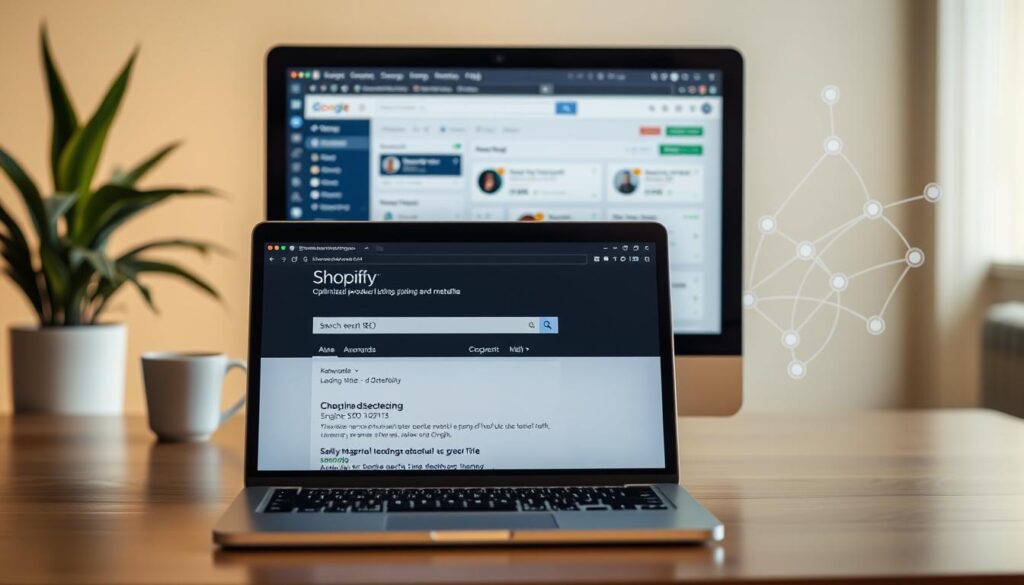
Essential Features for Visibility
Shopify’s automatic sitemap generation ensures search engines crawl your pages efficiently. Canonical tags prevent duplicate content issues, while integrations with Google and YouTube sync product catalogs effortlessly. Connecting your online store to search console unlocks performance tracking and indexing alerts.
| Feature | Built-In Benefit | Manual Effort Required |
|---|---|---|
| Sitemap Creation | Auto-updates with new products | None |
| Canonical Tags | Prevents duplicate content penalties | Advanced coding |
| Search Console Setup | One-click verification | Third-party tools |
Why Built-In Tools Matter
Automated features save hours of backend work. For example, a home decor brand reduced broken links by 80% using Shopify’s error reports. Descriptive alt text on images also boosted their visibility in image searches by 35%.
Off-page factors like link building remain critical. Partnering with niche bloggers or industry sites drives referral traffic and authority. Combine this with consistent alt text practices, and your online store becomes easier for both users and algorithms to navigate.
Leveraging Google Search Console and Analytics
Your store’s data holds secrets to attracting more organic traffic. Tools like Google Search Console and Analytics turn guesswork into actionable strategies. They reveal how visitors find your pages and where improvements can help you rank higher.
Setting Up and Verifying Your Domain
Start by verifying ownership in Search Console. Shopify simplifies this with one-click integration through its Shopify app store. Choose between HTML file upload or DNS record verification—both methods take minutes.
Once verified, check the Coverage Report. It flags pages blocked by errors, like 404s or duplicate content. Fixing these ensures every product page gets indexed properly.
Monitoring Search Performance and Indexing
Search Console’s Performance tab shows which queries bring traffic. Notice a page with low clicks but high impressions? Rewrite its meta description to better match user intent. For example, “handmade ceramic mugs” outperformed “artisan cups” by 22% for a kitchenware store.
Analytics complements this by tracking behavior. Pages with high bounce rates might need clearer navigation or faster load times. Pair these insights with Shopify’s built-in speed reports to prioritize fixes.
Remember: compelling meta descriptions act as mini-ads in search results. Test different versions monthly to see what drives clicks. Tools like Yoast (available via Shopify app integrations) automate keyword optimization for titles and descriptions.
Optimizing Your Shopify Site Structure
Think of your website like a library. If books are scattered randomly, visitors leave frustrated. A clear layout keeps them exploring—and search engines reward this organization with better rankings. One study found stores with intuitive navigation saw 50% longer session times and 20% higher conversion rates.
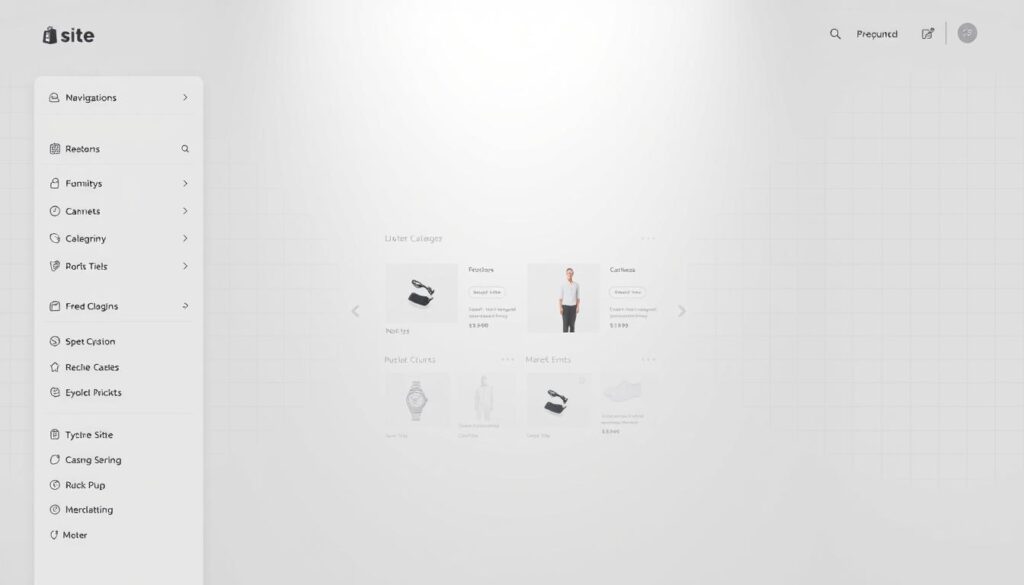
Creating a Logical Navigation Menu
Start by grouping related products or pages. A pet supply store boosted sales by organizing items into “Dog,” “Cat,” and “Small Pets” categories. Use simple labels like “Collections” or “Guides” instead of clever jargon. This helps users—and algorithms—find content quickly.
Breadcrumb trails matter too. These clickable links show users their path (Home > Women > Shoes) while giving search crawlers context. One fashion retailer reduced bounce rates by 15% after adding breadcrumbs to product pages.
Internal linking also guides visitors naturally. Link seasonal collections to blog posts like “Summer Outfit Ideas.” This creates a seamless journey while spreading content authority across your store. Tools like Shopify’s navigation editor make rearranging menus effortless—no coding needed.
Remember: every click should feel intentional. Test your structure by asking friends to find specific products. If they struggle, simplify. Clear paths keep both humans and search bots coming back.
Enhancing User Experience and Mobile Optimization
A seamless mobile experience isn’t just nice to have—it’s expected by today’s shoppers. Over 60% of online purchases now happen on phones, and search engines prioritize sites that deliver smooth interactions across devices. Slow load times or clunky layouts send visitors straight to competitors.
Responsive Design for Better Engagement
Your product pages should look sharp on any screen. Flexible layouts automatically adjust images and text, preventing awkward zooming. Buttons need spacing for easy tapping—no more accidental clicks. One eyewear brand saw a 30% drop in cart abandonment after simplifying their mobile checkout process.
Test your site using free tools like Google’s Mobile-Friendly Test. Fix issues like overlapping text or hidden menus immediately. Remember: if users struggle to navigate, they won’t stick around.
Speed Optimization Techniques
Pages loading faster than three seconds keep visitors engaged. Start by compressing images—tools like TinyPNG reduce file sizes without sacrificing quality. Avoid heavy sliders or auto-play videos that drain bandwidth.
Enable lazy loading so images only load as users scroll. A furniture store cut load times by 40% using this method. Also, minimize apps or scripts running in the background. Every second saved boosts your chances of ranking higher and converting casual browsers into buyers.
On-Page SEO Strategies for Shopify
Did you know pages with clear title tags get 30% more clicks? Fine-tuning your store’s content structure helps search engines understand your offerings while guiding shoppers to solutions. Let’s explore how small tweaks to text and links create big visibility boosts.
Crafting Compelling Title Tags and Meta Descriptions
Think of title tags as digital billboards. They tell engines and users exactly what your page offers. Keep them under 60 characters and front-load keywords people actually search. For example, “Organic Cotton T-Shirts | Eco-Friendly Apparel” outperforms vague titles like “Comfy Shirts.”
Meta descriptions act as mini-ads. A skincare brand increased clicks by 18% using phrases like “Dermatologist-approved moisturizer for sensitive skin” instead of generic copy. Always include a clear call-to-action, like “Shop now” or “Learn more.”
Optimizing Heading Tags and URL Structures
Headings (H1, H2) break content into digestible sections. Use H1 once per page for the main topic, then H2s for subtopics. A cookware store improved rankings by structuring guides with headers like “Best Materials for Non-Stick Pans” followed by “Cleaning Tips.”
URLs should be short and descriptive. Compare “/products/xyz123” to “/collections/outdoor-gear/hiking-boots.” The second option tells engines exactly what the page covers. Avoid symbols or numbers—simplicity wins.
Pro tip: Update old URLs with 301 redirects if you change them. Broken links frustrate users and hurt your website’s authority over time.
Content Creation and Optimization for Your Online Store
High-quality content acts as a 24/7 salesperson for your digital storefront. It answers customer questions, builds trust, and guides visitors toward purchases. To maximize impact, your strategy must align with what shoppers actually search for—and how they consume information.

Developing a Content Marketing Strategy
Start by mapping keywords to customer needs. Tools like AnswerThePublic reveal common queries around topics like “how to style summer dresses” or “best budget laptops.” Create guides, videos, or comparison charts that address these directly.
| Content Type | Average Traffic Increase | Conversion Lift |
|---|---|---|
| Buyer Guides | 45% | 22% |
| Video Tutorials | 68% | 15% |
| Product Comparisons | 52% | 30% |
Formatting Content for Readability and SEO Impact
Break text with subheadings every 2-3 sentences. Use bullet points for specs or benefits. Add links to related products or blog posts to keep readers engaged. For example, a skincare brand saw a 40% longer session duration after adding jump links to ingredient explanations.
Always include a clear title in H1 tags and descriptive meta descriptions. Test different versions monthly to see which drives more clicks. Pair this with alt text on images and strategic internal links to spread authority across your site.
Improving Product Page SEO
What if your product pages could outrank competitors without paid ads? Crafting original content transforms generic listings into conversion magnets. Unique descriptions signal freshness to algorithms while answering real shopper questions.
Stand Out With Authentic Details
Copy-pasting manufacturer blurbs creates duplicate content issues. Instead, share how your product solves problems. A candle company boosted traffic 35% by adding phrases like “hand-poured soy wax burns 20% longer than paraffin.”
Focus on user needs first. Ask:
- What pain points does this item address?
- How does it differ from similar options?
- What details would convince someone to buy?
| Generic Description | Optimized Version | Traffic Impact |
|---|---|---|
| “Comfortable running shoes” | “Breathable mesh sneakers with arch support for 5K training” | +42% clicks |
| “Durable backpack” | “Water-resistant laptop bag with anti-theft compartments” | +55% conversions |
Weave meta keywords naturally. For example, “organic cotton sheets” works better than stuffing “soft bedding” repeatedly. Tools like Grammarly’s plagiarism checker ensure originality.
Pro tip: Update descriptions seasonally. A swimwear brand saw 28% more summer sales by highlighting UV protection and quick-dry features in June.
Utilizing Image Optimization and Alt Text
Visual content drives 60% more engagement than text alone. But oversized files or vague descriptions hurt both traffic and site speed. Optimized images act as silent salespeople—they load quickly, rank in search results, and keep visitors scrolling.
Properly named files help search engines understand your visuals. For example, “blue-leather-handbag.jpg” outperforms “IMG_1234.jpg.” Descriptive names also improve accessibility for screen readers, expanding your audience reach.
Best Practices for Image File Naming
Follow these rules to boost visibility:
- Use lowercase letters: Avoid case sensitivity issues (e.g., “summer-dress” instead of “SummerDress”)
- Include keywords naturally: “organic-cotton-sheet-set” works better than “bedding123”
- Limit hyphens: Two to three separators max to prevent spam flags
| Format | Best Use Cases | File Size Impact |
|---|---|---|
| JPEG | Product photos with gradients | High compression |
| PNG | Logos or transparent backgrounds | Larger files |
| WebP | All-purpose (modern browsers) | 30% smaller than JPEG |
A furniture retailer reduced page load time by 3 seconds after switching to WebP format. Pair this with Shopify’s auto-compression tool to maintain quality while shrinking file sizes.
Alt text matters too. Describe images concisely: “woman wearing red wool scarf outdoors” helps visually impaired users and ranks in image searches. Sites with strong alt text earn 25% more backlinks from bloggers referencing their visuals.
Technical SEO and Site Performance Enhancements
Behind every fast-loading page lies a foundation of technical precision. These behind-the-scenes adjustments ensure your content reaches both visitors and search engines efficiently. Let’s explore how small tweaks to your site’s architecture can lead to big visibility gains.
Optimizing Sitemap and Robots.txt
Your sitemap acts as a roadmap for crawlers. Shopify generates one automatically, but check it regularly for missing pages. Use tools like Screaming Frog to spot gaps. For example, a home goods store found 12 unpublished products in their sitemap—fixing this boosted indexed pages by 18%.
Robots.txt files guide crawlers away from low-value areas. Block duplicate content like admin pages or filters. One fashion retailer improved crawl efficiency by 30% after adding:
Disallow: /collections/*?filter=
| Technical Factor | Default Setting | Optimized Action |
|---|---|---|
| Sitemap Updates | Auto-generated weekly | Manual monthly reviews |
| Robots.txt | Allows all crawlers | Blocks duplicate parameters |
| Canonical Tags | Auto-applied | Manual checks for variants |
Reducing Load Times and Improving Indexing
Pages loading in under two seconds keep visitors engaged. Compress images using formats like WebP—they’re 30% smaller than JPEGs. Enable lazy loading so product photos only appear as users scroll. A decor brand cut load times by 40% using this method.
Minify CSS and JavaScript files to remove unnecessary code. Tools like Google PageSpeed Insights highlight opportunities. Pair this with proper header tags (H1-H3) to help engines understand page structure. Faster sites rank higher and convert better—it’s that simple.
Building Backlinks and Off-Page SEO Techniques
Imagine your brand mentioned in top industry blogs—each reference acting as a vote of confidence. These endorsements, known as backlinks, signal trust to search engines and drive targeted visitors. One study found sites with 50+ quality inbound links earn 35% more organic traffic than those without.
Strategies for Earning Quality Inbound Links
Start by creating content others want to share. A skincare brand gained 70% more referrals by publishing free ingredient safety guides. Tools like Ahrefs or BuzzSumo help identify trending topics in your niche.
Active outreach works too. Pitch guest posts to blogs your audience reads. For example:
- Offer original research (like survey data on shopping trends)
- Share case studies showing product results
- Collaborate on expert roundups
Monitor brand mentions using tools like Mention. Turn unsolicited shoutouts into formal links. A kitchenware company converted 12 blog mentions into permanent backlinks by simply asking.
| Strategy | Effort Level | Avg. Links Earned |
|---|---|---|
| Guest Blogging | High | 8-12/month |
| Social Media Partnerships | Medium | 15-20/year |
| Skyscraper Technique | Low | 5-8/campaign |
Passive methods include sharing infographics or hosting webinars. A home decor brand saw 40% referral traffic growth after partnering with interior design influencers. Track results in Google Search Console to refine your approach over time.
Keyword Research and Mapping Search Intent
What do shoppers type when hunting for products like yours? Uncovering these phrases bridges the gap between your offerings and their needs. Matching titles, descriptions, and page content to real searches turns casual browsers into loyal customers.
Finding the Right Keywords for Your Store
Start by exploring tools like Google Keyword Planner or AnswerThePublic. These platforms reveal popular queries related to your niche. For example, a skincare brand discovered “best moisturizer for dry skin” had 5x more searches than “hydrating face cream.”
Balance short-tail and long-tail phrases. Broad terms like “running shoes” attract high volume but fierce competition. Specific phrases like “women’s trail runners size 10” draw fewer searches but convert better. One outdoor retailer boosted sales 25% by targeting precise combinations.
| Keyword Type | Avg. Monthly Searches | Conversion Potential |
|---|---|---|
| Short-Tail | 10,000+ | Low |
| Long-Tail | 100-1,000 | High |
Align phrases with user intent. If someone searches “how to clean leather boots,” they want guides—not product pages. A shoe store created tutorial videos ranking #1 for that query, driving 500 monthly visitors to their care kits.
Map keywords to pages strategically. Use titles and headers that answer questions directly. Tools like SEMrush highlight gaps where competitors rank but you don’t. Regularly update information to keep content fresh and relevant for both customers and algorithms.
Conclusion
Organic visibility transforms casual browsers into loyal customers when paired with consistent effort. By combining technical adjustments, on-page refinements, and strategic outreach, your store can climb rankings steadily.
Take inspiration from brands that doubled traffic through simple fixes—like optimizing image alt text or restructuring navigation. These examples prove small changes create compounding results over time.
Begin by auditing your site using tools like Google Search Console. Update product descriptions with search-friendly terms, and prioritize mobile speed. Remember: optimization isn’t a one-time task but an ongoing journey.
Track progress monthly, celebrate incremental wins, and adapt to algorithm shifts. With the right mix of patience and persistence, your store can become a destination shoppers find naturally—no ads required.
