Every business owner wants their website to shine in Google search results. The good news? You don’t need a big budget or years of experience to start improving your site’s visibility. Many successful website managers began by learning core strategies and applying them independently.
Search engines prioritize websites that deliver value to users. Simple adjustments, like refining page titles or structuring content clearly, can boost your rankings. Tools like Google Analytics and free keyword planners make it easier than ever to identify opportunities.
While expert help has its place, foundational work often yields quick wins. For example, optimizing meta descriptions or improving site speed requires minimal technical skill. These changes create a ripple effect, enhancing both user experience and relevance for search engines.
This guide walks through practical techniques anyone can implement. You’ll discover how to analyze competitors, create search-friendly content, and track progress. Small, consistent efforts add up – and they’re far more affordable than outsourcing.
Key Takeaways
- Basic SEO improvements require no advanced technical skills
- Free tools provide actionable insights for website optimization
- User-focused updates align with search engine priorities
- Regular maintenance sustains visibility in search results
- Competitor analysis reveals achievable ranking opportunities
Understanding DIY SEO
Taking charge of your website’s visibility starts with grasping DIY SEO fundamentals. This hands-on method puts you in the driver’s seat, allowing direct adjustments that align with your brand’s unique needs. Whether tweaking page elements or analyzing traffic patterns, you gain complete control over how search engines interpret your site.
Why Self-Managed Optimization Matters
Handling your website’s strategy cuts costs and builds expertise. Free tools like Google Search Console reveal exactly how visitors find you, from keyword performance to mobile usability issues. These insights help refine content quality and fix technical gaps without waiting for external teams.
Balancing Strengths and Challenges
While managing your strategy fosters deeper algorithm understanding, some tasks demand specialized skills. For instance, complex redirects or server-side fixes might require professional help. However, mastering technical elements like structured data markup through practice enhances your skill set long-term.
Regular use of Search Console data helps spot trends early, like sudden traffic drops. Pair this with competitor analysis to prioritize achievable wins. Though time-intensive, this approach turns abstract concepts into actionable steps – transforming you into a savvy problem-solver.
Researching the Right Keywords
Finding the perfect keywords is like unlocking a treasure map for your website’s success. These terms bridge what your audience searches for and what your content offers. Start by exploring tools like Ahrefs or Semrush – they reveal hidden opportunities through search volume and competition metrics.

Spotting Hidden Gems in Search Data
High-volume phrases often come with fierce competition. Look for long-tail keywords instead – specific phrases like “best running shoes for flat feet.” These attract focused traffic and rank faster. One fitness blog doubled organic visits by targeting “beginner-friendly yoga routines” rather than generic “yoga tips.”
Tool Mastery for Better Insights
Free options like KeywordsFX help uncover low-competition terms. Filter results by:
- Search volume (500-1,500 monthly)
- Keyword difficulty below 30
- Relevance to your existing content
Update your list quarterly using Google Search Console data. Track which terms already driveorganic results, then expand related phrases. This approach keeps your strategy fresh and aligned with shifting search trends.
On-Page SEO Essentials
Your web pages’ building blocks determine their search success. Effective on-page optimization balances technical precision with human-friendly communication. Let’s explore two foundational elements that shape how both visitors and algorithms interact with your content.
Title Tags: Your First Impression
Page titles act as digital storefront signs. Keep them under 60 characters and front-load primary keywords. For example:
| Element | Optimized Approach | Weak Practice |
|---|---|---|
| Title Tag | “How to Bake Sourdough Bread: 5 Foolproof Steps” | “Baking Tips | Kitchen Hacks” |
| Meta Description | “Discover easy sourdough techniques with visual guides. Perfect your crust in 48 hours.” | “Learn about bread baking methods.” |
Meta descriptions should entice clicks while summarizing page value. Use action verbs and address user intent directly.
Keyword Harmony in Content
Strategic keyword placement feels natural when you:
- Use variations in headers and opening paragraphs
- Incorporate related terms like “yeast starter” alongside “sourdough bread”
- Prioritize readability over exact-match phrases
One gardening site increased organic traffic by 40% by replacing forced keywords with conversational phrases like “best soil for tomatoes” instead of “tomato soil tips.”
Content Creation and Optimization
Great content acts as both a magnet and a megaphone – attracting new visitors while amplifying your expertise. Businesses that prioritize audience needs over keyword density often see stronger ranking improvements. Start by mapping your content to questions your ideal customers ask daily.
Developing People-First, Engaging Content
Tools like AnswerThePublic reveal untapped topics in your niche. A local bakery tripled organic traffic by creating recipe guides answering “how to revive stale croissants” – a common search their competitors ignored. This approach satisfies users while signaling topical authority to search engines.
Mix content formats to match consumption habits:
- Video tutorials for visual learners
- Checklists for quick reference
- Case studies demonstrating real-world results
One software business saw a 200% traffic increase after replacing technical jargon with clear comparison charts. Use tools like Clearscope to optimize readability without sacrificing depth. Track engagement metrics in Google Analytics to identify top-performing pieces – then expand those themes.
Remember: Content that educates first and sells second builds lasting trust. Update older posts with fresh examples and internal links to keep users exploring your site longer. This cycle of creation and refinement becomes your most powerful ranking asset.
Optimizing Site Structure and Internal Linking
A well-organized website acts like a roadmap for both visitors and search algorithms. Industry data shows sites with clear hierarchies see 35% better crawl efficiency. This foundation helps people find content faster while guiding engines through your most valuable pages.
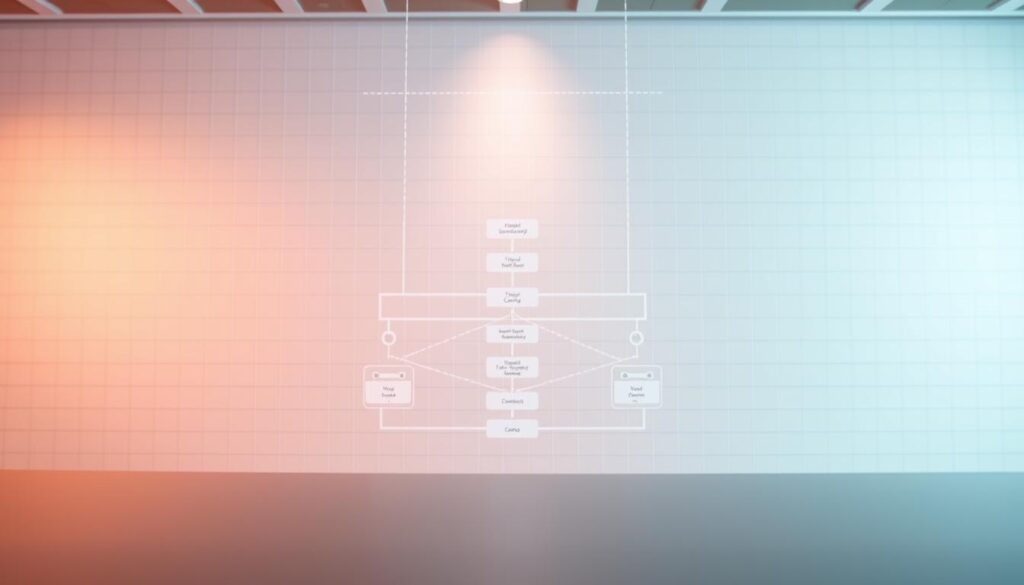
Building a Robust Link Architecture
Start by grouping related content under pillar pages. A cooking blog might create a “Bread Baking Guide” hub linking to tutorials on sourdough, focaccia, and gluten-free recipes. This structure:
- Strengthens topical authority for engines
- Keeps people engaged with related content
- Distributes ranking power across your site
Internal links work best when they feel natural. Use descriptive anchor text like “step-by-step sourdough timeline” instead of generic phrases. Tools like Screaming Frog help identify orphaned pages needing connections.
One outdoor gear retailer boosted conversions by 22% after restructuring their site. They created topic clusters around camping essentials, linking product pages to instructional guides. This approach improved both user navigation and keyword rankings for competitive terms.
Regularly audit your link network using Google Search Console. Fix broken connections and ensure every page has at least two internal references. These efforts compound over time, making your marketing efforts more sustainable and effective.
Setting Up Google Analytics and Search Console
Your website’s performance data holds secrets to growth – but only if you know where to look. Google Analytics and Search Console act as your digital microscope, revealing visitor patterns and technical hiccups. These free tools transform raw numbers into actionable strategies when connected properly.
Monitoring Website Performance Effectively
Start by creating accounts for both platforms. Verify ownership through your website’s HTML header or DNS settings – most hosting providers offer simple tutorials. Link the tools to share data automatically, saving hours of manual work each month.
Focus on three core metrics initially:
| Metric | Purpose | Action Trigger |
|---|---|---|
| Bounce Rate | Identifies unengaging pages | Above 70% |
| Page Load Time | Flags speed issues | Over 3 seconds |
| Top Queries | Shows popular search terms | Low click-through rates |
Set weekly reminders to check trending pages and crawl errors. One e-commerce store discovered 40% of mobile users abandoned slow product pages. After compressing images, conversions jumped 18% in three weeks.
Use time filters in Analytics to compare monthly traffic patterns. Notice spikes after publishing new links or updating old content? Double down on what works. Search Console’s coverage report helps fix building errors like blocked resources or duplicate titles.
Regular reviews turn abstract data into clear next steps. Track progress quarterly – sustainable improvements beat quick fixes every time.
Technical SEO and Core Web Vitals
Modern websites need more than great content to satisfy search engines and users. Technical SEO forms the backbone of your site’s performance, directly impacting how easily both visitors and algorithms navigate your pages. Let’s break down the key elements that keep your digital foundation strong.

Enhancing Site Speed and Mobile Usability
Core Web Vitals measure real-world user experience through three metrics:
- Loading speed (Largest Contentful Paint)
- Interactivity (First Input Delay)
- Visual stability (Cumulative Layout Shift)
Google’s PageSpeed Insights provides a free report card with improvement tips. Compress images using tools like Squoosh and enable browser caching to shave seconds off load times. Mobile-first indexing means your site must adapt flawlessly to smaller screens – test layouts on multiple devices monthly.
Implementing Structured Data and Technical Audits
Structured data helps search engines understand your content’s context. Add schema markup for products, articles, or events to qualify for rich snippets in results. Use Google’s Structured Data Testing Tool to validate your code.
Conduct quarterly audits to catch common issues:
- Broken links (fix with redirects)
- Duplicate meta tags (rewrite unique descriptions)
- Missing alt text (describe images clearly)
One local news site improved organic traffic by 60% after fixing crawl errors identified in Search Console. Document every step during audits – this creates a repeatable guide for ongoing maintenance.
Link Building Strategies for DIY SEO
Building bridges across the web strengthens your site’s authority in search engine optimization. Quality backlinks act like votes of confidence from other websites – but only when earned ethically. Start with these proven methods to grow your link profile without risking penalties.
Safe and Effective Backlink Techniques
Focus on relationships over shortcuts. A local bakery gained 15% more organic traffic by:
- Writing guest posts for food blogs
- Answering journalist queries through HARO
- Contacting websites that mentioned their recipes without linking
Reclaiming unlinked mentions works particularly well. Use tools like Mention to find brand references, then politely request a backlink. One tech blog secured 32 high-quality links this way in three months.
Monitor your progress in Google Search Console. Track referring domains and disavow toxic links promptly. A balanced approach prioritizes relevance – fitness sites should target health forums, not cryptocurrency platforms.
“Links from industry-related sites carry 3x more weight than random directories.”
Combine free and paid opportunities strategically. Sponsor local events for .gov links or collaborate with micro-influencers. Remember: Consistency trumps quantity in DIY SEO. Allocate 30 minutes daily to outreach, and watch your rankings climb steadily.
can i do seo on my own
Many website owners wonder if handling search engine optimization independently delivers real results. The answer lies in your commitment to learning and consistent action. Countless small businesses rank highly through systematic keyword research and content refinement – no agency required.
Successful DIY strategies follow a clear roadmap:
- Mastering free tools like Google Search Console
- Prioritizing high-impact technical fixes
- Regularly updating content based on performance data
A local bookstore increased organic traffic by 75% in six months using this approach. They optimized product descriptions for niche terms like “rare first edition novels” instead of competing for broad phrases.
| Factor | DIY Approach | Professional Help |
|---|---|---|
| Cost | Time investment | Monthly fees |
| Control | Full customization | Shared decisions |
| Learning Curve | Steady skill growth | Immediate expertise |
Complex issues like site migrations or penalty recovery might warrant expert assistance. However, most foundational engine optimization tasks – from meta tag updates to internal linking – require basic technical skills anyone can develop.
Track progress through measurable goals like organic traffic growth or improved search engine rankings for target keywords. Free courses from Google Digital Garage help bridge knowledge gaps, while communities like Reddit’s SEO forum offer peer support.
“The best SEO strategy combines patience with smart experimentation.”
Consistent SEO efforts yield compounding returns. Start small, celebrate wins, and scale what works. With the right mindset and tools, you’ll transform from curious beginner to confident optimizer.
DIY SEO Tools and Resources
The right toolkit transforms optimization from guesswork to measurable growth. Modern platforms offer features that simplify technical tasks while providing actionable insights. Let’s explore solutions that fit various budgets and skill levels.
Free vs Premium Solutions
Free tools like Google Search Console and Ubersuggest provide essential data for research and performance tracking. These platforms help identify crawl errors, monitor keyword rankings, and analyze competitors. Many bloggers start with WordPress plugins like Yoast to streamline on-page adjustments.
Paid options unlock advanced capabilities for scaling efforts. Semrush excels in competitor gap analysis, while Ahrefs dominates backlink auditing. Screaming Frog crawls websites faster than manual checks, spotting issues like broken links or duplicate content.
| Tool Type | Examples | Key Features | Best For |
|---|---|---|---|
| Free | Google Analytics, AnswerThePublic | Traffic analysis, content ideas | Beginners, small budgets |
| Paid | Semrush, Moz Pro | Rank tracking, site audits | Advanced strategies, agencies |
Mix and match tools based on your website’s stage. A food blog might combine free keyword planners with paid heatmap software to improve recipe engagement. Test different combinations quarterly – new features emerge constantly in this fast-paced field.
Regularly update your toolkit to stay ahead of algorithm changes. Subscribe to industry newsletters and join webmaster forums for tool recommendations. Consistent learning ensures your optimization efforts remain effective as search technology evolves.
Measuring SEO Success and Analytics
Tracking progress transforms SEO from guesswork to strategy. Tools like Google Analytics and Search Console reveal what’s working – and where adjustments matter most. Focus on trends rather than daily fluctuations to spot long-term growth patterns.
Interpreting Traffic Trends and Ranking Data
Organic traffic growth shows content relevance, while bounce rates highlight engagement gaps. For example, a 20% traffic increase paired with falling time-on-page suggests content needs deeper value. Prioritize pages with high impressions but low clicks – these often rank on page two and need meta description tweaks.
| Metric | Purpose | Action Trigger |
|---|---|---|
| Organic Traffic Growth | Measures content relevance | Below 5% monthly |
| Bounce Rate | Indicates engagement quality | Above 65% |
| Keyword Rankings | Tracks visibility progress | Stagnant for 90 days |
Search Console’s performance reports uncover hidden opportunities. Filter queries by “position 6-20” to find low-hanging ranking targets. One DIY craft blog doubled clicks by optimizing 12 keywords in this range within three months.
Monthly audits keep strategies aligned with goals. Compare year-over-year data to separate seasonal dips from real issues. Tools like Looker Studio create visual dashboards for quick health checks.
“Data tells stories – your job is to translate them into action plans.”
Conclusion
Mastering website optimization becomes achievable when breaking tasks into actionable steps. Throughout this guide, you’ve discovered how strategic keyword research, title adjustments, and technical refinements align with engine priorities. These methods create lasting visibility without requiring advanced expertise.
Self-managed strategies offer dual benefits: reduced outsourcing costs and deepened digital marketing skills. By applying title tag best practices or improving site speed, you directly influence how engine algorithms assess your content’s value. Regular audits using free tools maintain this momentum.
Start with one change – perhaps optimizing meta descriptions or analyzing top-performing pages. Track improvements in engine rankings monthly to identify effective tactics. Many find that small, regular adjustments outperform sporadic overhauls.
Keep learning through Google’s updated guidelines and industry forums. As you refine title structures and internal linking patterns, organic growth becomes predictable. Remember: Every edit contributes to your site’s authority within engine ecosystems.
Ready to begin? Revisit the sections that resonate most with your goals. With persistence and these proven techniques, your website will steadily climb search results – one optimized title and technical tweak at a time.
