Want your website to rank higher and attract more visitors? Effective SEO strategies can make your site more visible while creating a smoother experience for visitors. This guide breaks down actionable steps to improve your online presence, whether you’re tweaking technical details or refining your content.
We’ll explore everything from optimizing page elements like titles and meta descriptions to enhancing images with descriptive alt text. These adjustments help search engines understand your site better, which can boost rankings over time. Plus, a well-structured site keeps users engaged longer—winning favor with both algorithms and people.
Our tips are backed by trusted sources like Google’s guidelines and industry insights from LinkedIn experts. You’ll learn how to streamline URLs, avoid duplicate content issues, and build quality links. No jargon—just clear, practical advice tailored for real-world results.
Key Takeaways
- Improve visibility by aligning your site with search engine requirements.
- Balance technical tweaks and user-friendly content for lasting results.
- Use alt text and optimized images to boost page relevance.
- Follow Google’s guidelines to avoid common indexing mistakes.
- Focus on authoritative links to strengthen your site’s credibility.
Introduction to SEO and User Experience
In today’s digital world, getting noticed online requires more than luck. It’s about blending technical precision with what real people want. Let’s explore how modern strategies connect website visibility with human needs.
What Modern SEO Really Means
Search engine optimization now balances two goals: pleasing algorithms and solving problems for visitors. Google’s guidelines emphasize that helpful, original material ranks higher. Think of it as a partnership—your site provides answers, and search engines reward that effort.
Why User Experience Drives Rankings
A smooth experience keeps visitors engaged. Three elements matter most:
- Responsive design: Pages that load quickly on phones and desktops.
- Clear navigation: Menus that help users find information fast.
- Quality content: Articles that answer questions without fluff.
Google’s crawlers track how long people stay on your pages. If they leave quickly, your rankings drop. Simple tweaks—like adding descriptive alt text to images or crafting catchy titles—make your site more inviting.
Remember, keywords work best when they fit naturally. Stuffing them into sentences annoys readers. Instead, focus on topics your audience cares about. For example, a baking blog might use “easy cookie recipes” in titles and meta descriptions without repeating it endlessly.
Understanding How Search Engines Work
Ever wondered how your website appears in search results? It starts with invisible bots called crawlers. These automated programs scan the web 24/7, following links to discover new pages. When they find your site, they analyze its content, structure, and relevance to user queries.

How Crawlers Discover and Index Content
Crawlers prioritize pages with clear pathways. A well-organized website with internal links acts like a roadmap. For example, linking your blog’s “how-to” guide to related product pages helps bots understand connections. Google’s John Mueller once noted:
“A logical hierarchy is key—crawlers shouldn’t need a treasure map to find your content.”
Three factors speed up indexing:
- XML sitemaps: Files listing all important pages
- Clean URLs: Avoid symbols like “?” or “#”
- Structured data: Code that clarifies page purpose
Enhancing Visibility Through Structured URLs and Sitemaps
Search engines love clarity. Compare these URL styles:
| Effective URL | Problematic URL |
|---|---|
| /blog/seo-tips | /page?id=123&cat=5 |
| /guides/image-optimization | /documents/file_2023_final_v2 |
Descriptive URLs tell both crawlers and users what to expect. Pair this with a regularly updated sitemap, and you’ll reduce missed pages. Remember, technical SEO isn’t just about algorithms—it’s about making your content accessible to everyone.
Key Elements of an Optimized Website
Building a standout website requires more than flashy design. It’s about combining originality with technical precision. Let’s explore how core components like unique content and clear page elements work together to boost visibility.
Why Originality Wins in Search Results
Duplicate content confuses search engines and frustrates users. Imagine two bakeries selling identical cakes—why would Google pick yours? Fresh, relevant material helps your site stand out. Tools like Copyscape can help spot accidental duplication before it hurts your ranking.
Titles and meta descriptions act as digital storefront signs. Compare these approaches:
| Effective Title | Vague Title |
|---|---|
| “How to Bake Fluffy Cookies in 20 Minutes” | “Cookie Recipes” |
| Meta description example: “Discover step-by-step guides for perfect cookies every time” vs. “Click here for recipes” | |
Specific titles attract clicks while telling search engines exactly what your page offers. Pair them with concise descriptions (under 160 characters) that spark curiosity without spoiling answers.
Well-structured text also matters. Short paragraphs, subheadings, and bullet points make content scannable. This keeps users engaged longer—a key signal for ranking algorithms. Remember, great SEO balances what people need and what crawlers understand.
Implementing the best practices for search engine optimization
Crafting titles that grab attention while satisfying algorithms is an art. Start by positioning primary terms early—both in headings and opening paragraphs. This signals relevance to crawlers without sacrificing readability.
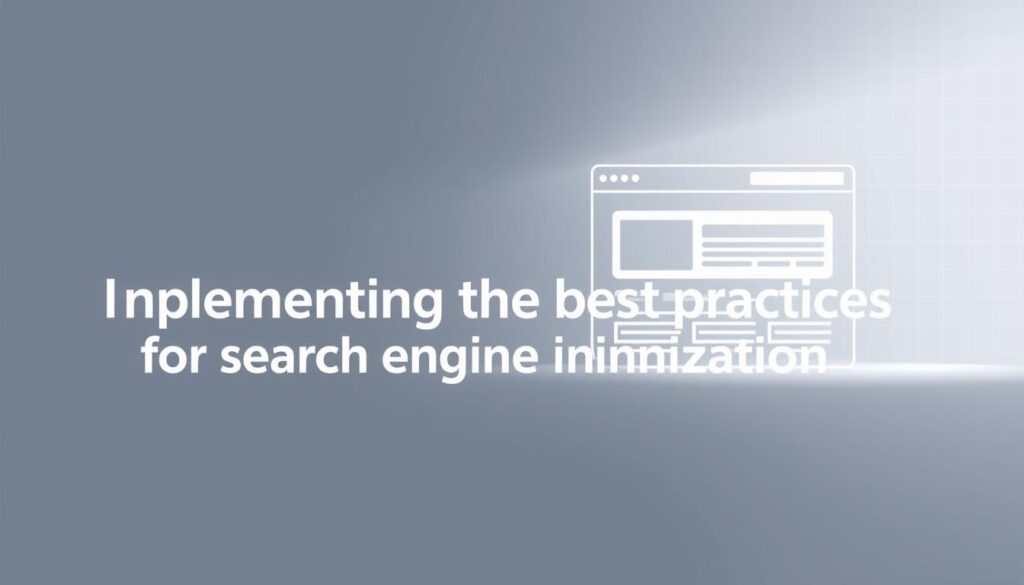
Strategic Positioning for Maximum Impact
Front-load your main phrases in titles. Compare these approaches:
| Effective Approach | Weak Approach |
|---|---|
| “Quick SEO Fixes: Boost Rankings in 3 Days” | “Ways to Improve Your Website’s Performance” |
| “Affordable Yoga Mats: Top 7 Non-Slip Options” | “Products for Fitness Enthusiasts” |
The left column shows specificity and keyword placement. Moz’s research confirms titles starting with target terms get 23% more clicks. Keep them under 60 characters for full visibility in results.
Balance is crucial. A pet store might use “Durable Dog Toys for Aggressive Chewers” instead of stuffing “buy dog toys online cheap”. The first option answers user needs while including key phrases naturally.
Regularly audit your pages for duplicate text. Tools like Screaming Frog help identify overlapping content across your site. Unique material keeps visitors engaged and avoids search penalties.
Remember: Titles are handshakes between algorithms and humans. Make them firm enough to show authority, warm enough to invite exploration.
Optimizing Technical Aspects of Your Website
Your website’s technical backbone plays a crucial role in how both visitors and search engines interact with your content. Small adjustments here can lead to big jumps in performance and visibility.
Improving Loading Speed and Mobile Usability
Slow pages frustrate users and hurt your site’s ranking. Tools like Google’s PageSpeed Insights reveal common issues:
- Compress images without losing quality (use WebP format)
- Minify CSS and JavaScript files
- Enable browser caching for repeat visitors
Mobile-friendliness matters more than ever. Over 60% of searches happen on phones. Test your site using Google’s Mobile-Friendly Test. Ensure buttons are thumb-sized and text scales properly across screens.
Creating Descriptive URLs and Proper Canonicalization
Clear URLs act like street signs for both users and crawlers. Compare these examples:
| Effective URL | Confusing URL |
|---|---|
| /blog/vegan-recipes | /post123?category=5 |
| /guides/seo-tips-2024 | /documents/file_v3_final |
Canonical tags solve duplicate content headaches. If you have similar pages (like printer-friendly versions), add <link rel="canonical" href="main-page-url"> to specify the primary version. This tells search engines which page to prioritize.
For video content, add transcripts and optimize titles with relevant keywords. A clip titled “How_to_install_faucet.mp4” becomes “DIY-Faucet-Installation-Guide-2024” – clearer for algorithms and viewers.
Enhancing Content and Building Strong Links
Creating content that sticks requires more than just words on a page. It’s about offering genuine value that keeps readers engaged and encourages others to reference your work. Let’s explore how to strengthen your site’s authority through smart writing and relationship-building tactics.

Writing High-Quality, Informative, and Original Content
Google prioritizes content that answers questions better than competitors. A detailed guide comparing blender models outperforms vague “kitchen gadgets” articles because it solves specific problems. Tools like AnswerThePublic reveal what users actually search for—use these insights to craft targeted material.
Original research also shines. For example, a study showing 68% of homeowners prefer eco-friendly paints could earn mentions from home improvement blogs. This builds links naturally without direct requests.
Developing an Effective Internal Linking Strategy
Internal links act as tour guides for visitors and crawlers. Compare these anchor text approaches:
| Helpful Link | Weak Link |
|---|---|
| “Learn how compression affects image quality” | “Click here” |
| “Compare pricing plans for small businesses” | “More info” |
Link newer posts to established “pillar” pages—like connecting a blog about hiking trails to your outdoor gear catalog. This spreads ranking power across your site.
Strategies for Earning Valuable Backlinks
Quality beats quantity. Three proven methods:
- Collaborate with influencers: Offer free access to your tools in exchange for reviews
- Repurpose data: Turn customer surveys into shareable infographics
- Fix broken links: Use Ahrefs to find dead links on relevant sites, then suggest your content as replacements
Always write meta descriptions that tease value. “Discover 5 budget-friendly remodeling hacks” outperforms generic statements. Pair this with descriptive alt text like “DIY kitchen renovation steps” to boost search results visibility.
Leveraging Multimedia for SEO
Images and videos aren’t just eye candy—they’re powerful tools for boosting your site’s visibility. When optimized correctly, they improve page load times and help your content shine in search results. Let’s explore how to make every visual element work harder for your goals.

Optimizing Images and Videos with Alt Text and Descriptive Filenames
Start with filenames that tell a story. Instead of “IMG_1234.jpg,” use “homemade-chocolate-chip-cookies.jpg.” This helps search engines understand context while keeping URLs clean. For videos, avoid generic titles like “video_final.mp4”—try “quick-guitar-tuning-tutorial.mp4” instead.
Alt text acts as a translator for screen readers and crawlers. Describe what’s happening, not just what’s shown. For example:
- Weak: “A dog”
- Strong: “Golden retriever playing fetch in a sunny park”
Video meta descriptions matter too. YouTube’s algorithm favors detailed summaries with timestamps. Compare these approaches:
| Effective Title | Vague Title |
|---|---|
| “How to Replace a Bike Chain: Step-by-Step Guide” | “Bike Maintenance Video” |
| Description example: “Learn to fix a slipped chain in 5 minutes using common tools” vs. “Watch this bike repair tutorial” | |
Compress files without sacrificing quality. Tools like ShortPixel reduce image sizes by up to 80%, speeding up page loads. For videos, host them on platforms like Vimeo or Wistia to avoid slowing down your site.
Finally, structure URLs for multimedia pages clearly. “/blog/summer-garden-tips/video” works better than “/media?id=558.” These tweaks create a smoother experience for people and crawlers alike—winning favor in Google search rankings.
Conclusion
Mastering search visibility means treating your website like a living ecosystem. You’ve learned how technical adjustments—like optimizing page titles and compressing images—work alongside engaging content to attract both crawlers and real people.
Start by auditing your site this week. Check internal links for relevance and test loading speeds using free tools. These small steps create ripple effects in search results over time.
Remember, great SEO isn’t a checkbox exercise. Algorithms evolve, and so should your strategy. Update old posts with fresh data. Experiment with new keywords in your text. Track what resonates through analytics.
Your efforts compound. A clear URL structure today makes future updates easier. Descriptive alt text tomorrow could unlock image traffic. Keep refining—every tweak brings you closer to lasting success.
