Navigating the digital world efficiently starts with the right tools. For mobile users, a reliable browser plays a critical role in how quickly and effectively you access information. Over the years, options like Google Chrome have set high standards, evolving to meet user demands for speed and simplicity.
Why does your choice matter? A well-designed platform enhances productivity, adapts to your habits, and protects your data. Features like customizable interfaces, lightning-fast results, and robust privacy controls separate average tools from exceptional ones. Brands like Chrome dominate the market, but alternatives continue to emerge with unique strengths.
In this guide, we’ll explore what makes certain browsers stand out. You’ll discover how factors like algorithm efficiency, cross-device sync, and ad-blocking capabilities shape your experience. Stay tuned for a detailed comparison of leading options tailored to diverse needs.
Key Takeaways
- Your browser choice directly impacts speed, security, and ease of use.
- Customization and adaptive features are hallmarks of top-tier platforms.
- Privacy protections like encrypted searches are non-negotiable for safe browsing.
- Established brands often set trends, but newer options offer innovative solutions.
- Upcoming sections will compare performance metrics and user-focused benefits.
Introduction to Android Web Browsing and Search Engines
Mobile devices have reshaped how we interact with the web, turning pocket-sized screens into gateways for instant information. A web browser acts as your digital passport, letting you explore websites, while search tools help pinpoint specific content. Together, they form the backbone of everyday online activities.
What Defines Modern Browsers?
Popular options like Firefox and Opera prioritize speed and adaptability. Firefox, for instance, emphasizes privacy with built-in tracker blocking. Opera’s lightweight design reduces data usage, ideal for slower connections. These web browsers also integrate seamlessly with search engines, ensuring queries deliver relevant results quickly.
Shifting Habits in the U.S. Market
Over 40% of U.S. mobile users rely on Android devices, according to recent estimates. This dominance fuels demand for browsers that balance performance and battery efficiency. Trends show growing preference for:
- Ad-blocking features to declutter pages
- Cross-device syncing for uninterrupted workflows
- Encrypted searches to safeguard sensitive data
Understanding your web browser’s capabilities ensures you harness these advancements effectively. As mobile usage eclipses desktop in many households, choosing the right tools becomes non-negotiable for streamlined browsing.
The Significance of Cross-Browser Compatibility
Your favorite website might look flawless on one platform but break on another. This inconsistency defines why cross-browser compatibility matters. It ensures websites function smoothly across different tools, adapting layouts and features to match each system’s requirements.

SEO Benefits of Multi-Browser Support
Search engines prioritize sites that work well everywhere. A page that loads correctly on Chrome but fails on Firefox may lose rankings. Google’s algorithms now track mobile-first indexing, making adaptability crucial for visibility.
Consistent performance across platforms reduces bounce rates. When users encounter errors, they leave quickly—a red flag for search crawlers. Optimized sites earn higher engagement, signaling quality to algorithms.
Ensuring a Consistent User Experience
Imagine bookmarks vanishing when switching devices. Desktop syncing solves this by unifying data across platforms. Firefox Sync and similar tools preserve tabs, passwords, and history seamlessly.
Compatibility also builds trust through privacy alignment. Browsers like Brave block trackers by default, while others require extensions. Uniform protection standards keep users confident, regardless of their chosen tool.
| Browser | SEO Impact | Sync Features | Privacy Tools |
|---|---|---|---|
| Firefox | High | Cross-device sync | Tracker blocking |
| Chrome | Moderate | Google account integration | Safe Browsing alerts |
| Edge | High | Windows ecosystem sync | Tracking prevention |
| Brave | Growing | Independent wallet sync | Ad/tracker blocking |
Balancing these features ensures your audience stays engaged. Whether prioritizing speed or privacy, compatibility bridges gaps between competing platforms. The result? A unified web experience that keeps visitors returning.
Key Features to Evaluate in Android Browsers and Search Engines
Selecting the right tools for mobile browsing hinges on understanding core functionalities that drive efficiency and safety. Three pillars stand out: how quickly pages load, how resources like memory are managed, and what shields exist against digital threats.
Performance, Speed, and Resource Optimization
Fast-loading pages prevent frustration during time-sensitive tasks. Browsers like Chrome use data compression to accelerate results on slower networks. Others, such as Opera, reduce RAM usage by up to 30% compared to competitors—ideal for older devices.
- Page load times under 3 seconds
- Memory consumption below 500MB during multitasking
- Background tab freezing to preserve battery life
| Browser | Avg. Load Time | RAM Usage | Data Saver |
|---|---|---|---|
| Chrome | 2.8s | 450MB | Yes |
| Firefox | 3.1s | 390MB | No |
| Opera | 2.5s | 320MB | Yes |
| Samsung Internet | 2.9s | 410MB | Yes |
Privacy, Security, and Data Protection
Robust security features block invasive trackers and encrypt sensitive information. Firefox’s Enhanced Tracking Protection automatically stops 90% of cross-site cookies. Brave takes this further by integrating Tor routing for anonymous browsing.
Critical safeguards include:
- Automatic HTTPS upgrades for secure connections
- Built-in password managers with breach alerts
- Ad-blockers that reduce phishing risks
These layers ensure your data stays private without sacrificing speed. For example, DuckDuckGo’s browser erases search history after each session while maintaining competitive load times.
Spotlight on the best android search engine
Design shapes how we interact with information. Modern platforms prioritize intuitive layouts and adaptive features that align with daily habits. This shift transforms how people find answers, manage tasks, and explore the web.
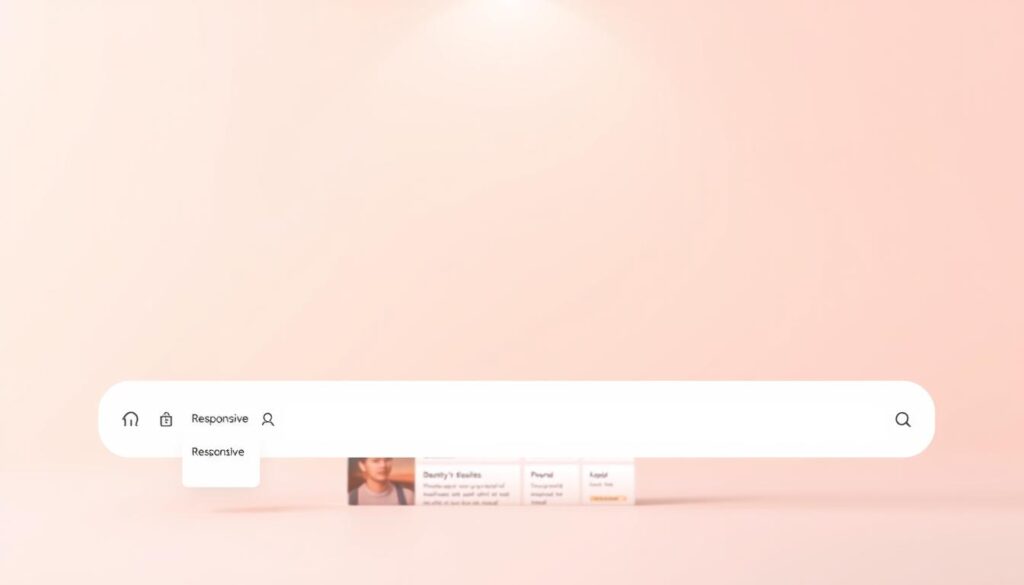
User-Centric Design and Unique Capabilities
A clean interface reduces clutter, letting users focus on results. Google’s Discover feed, for example, personalizes content based on browsing history. Features like voice commands and visual searches simplify complex queries.
Innovative tools also streamline workflows. Brave’s vertical tabs save screen space, while DuckDuckGo’s !bangs let you search specific sites directly. These tweaks create a smoother experience compared to rigid, older systems.
Comparative Benefits Over Traditional Options
Legacy platforms often lack customization. Newer solutions offer:
- Real-time translation during browsing
- Gesture-based navigation for one-handed use
- Incognito modes that don’t track history
| Feature | Modern Tools | Traditional Options |
|---|---|---|
| Privacy | Encrypted by default | Limited protections |
| Customization | Theme engines & widget support | Static layouts |
| Speed | Instant answers via AI | Basic keyword matching |
DuckDuckGo demonstrates this evolution. Its interface hides distracting ads, while Ecosia plants trees with ad revenue. Such innovations make modern platforms more than just content finders—they’re problem-solving partners.
Product Roundup: Top-Rated Android Web Browsers
Mobile users deserve tools that adapt to their needs while delivering consistent results. Let’s explore standout browsers balancing speed, security, and innovation.
Leading Names: Google Chrome, Firefox, and Microsoft Edge
Google Chrome remains a favorite for its seamless syncing across devices. Over 70% of U.S. users rely on it for quick access to bookmarks and passwords. Its Lite mode compresses pages by 60%, ideal for limited data plans.
Firefox counters with Enhanced Tracking Protection, blocking 90% of invasive scripts. Its library of extensions rivals desktop versions, offering customization unmatched by many competitors. Recent updates reduced memory usage by 15%.
Microsoft Edge leverages Bing’s AI for faster answers. Its vertical tabs and read-aloud features simplify multitasking. Independent tests show 20% faster page loads than Chrome on mid-range devices.
Emerging Contenders and Feature Innovations
Newer browsers challenge norms with bold designs. Brave blocks ads by default, speeding up sites by 3x while earning crypto rewards. Opera’s Flow feature lets users share files between phones and PCs instantly.
Vivaldi offers tab stacking and note-taking tools for power users. Its adaptive interface changes colors based on visited sites, reducing eye strain. DuckDuckGo’s browser auto-erases histories after sessions without slowing searches.
| Browser | Speed (Avg. Load) | Privacy Tools | Unique Feature |
|---|---|---|---|
| Chrome | 2.7s | Safe Browsing | Google Account Sync |
| Firefox | 3.0s | Tracker Blocking | Extension Support |
| Brave | 1.9s | Ad/Tracker Blocking | Crypto Rewards |
| Vivaldi | 2.5s | Encrypted Sync | Tab Stacks |
These options prove the browsing experience keeps evolving. Whether prioritizing cutting-edge tools or minimalist designs, there’s a match for every preference.
Roundup of Alternative and Privacy-Focused Search Engines
As data tracking becomes more pervasive, users increasingly prioritize tools that respect their digital boundaries. Privacy-centric platforms now offer robust alternatives to mainstream services, combining ethical practices with streamlined functionality.
Exploring Non-Tracking Platforms
DuckDuckGo stands out by never storing personal data or tracking searches. Its privacy policy guarantees anonymous browsing, blocking hidden trackers across websites. Results come from 400+ sources, ensuring quality without compromising anonymity.
Brave Search takes independence further by operating its own index. It avoids Google’s algorithms while offering optional anonymity through Tor routing. Built-in ad blockers reduce distractions and potential malware risks.
Ecosia redirects ad revenue toward planting trees—over 180 million to date. Its servers run on solar power, and searches remain carbon-neutral. Unlike competitors, it publishes monthly financial reports for transparency.
| Platform | Tracking | Revenue Model | Unique Edge |
|---|---|---|---|
| DuckDuckGo | None | Non-targeted ads | Instant Answers |
| Brave Search | Optional | Ad-free subscriptions | Independent index |
| Ecosia | Limited | Tree-planting ads | Climate-positive |
These platforms prove ethical searches don’t require sacrificing performance. Whether shielding your identity or supporting global reforestation, each offers a meaningful departure from conventional data harvesting.
User Experience and Interface Design on Android Devices
How you interact with your device hinges on thoughtful design choices. Clean layouts and intuitive controls transform routine tasks into seamless experiences. Modern browsers android users demand tools that adapt to their habits while reducing visual strain.
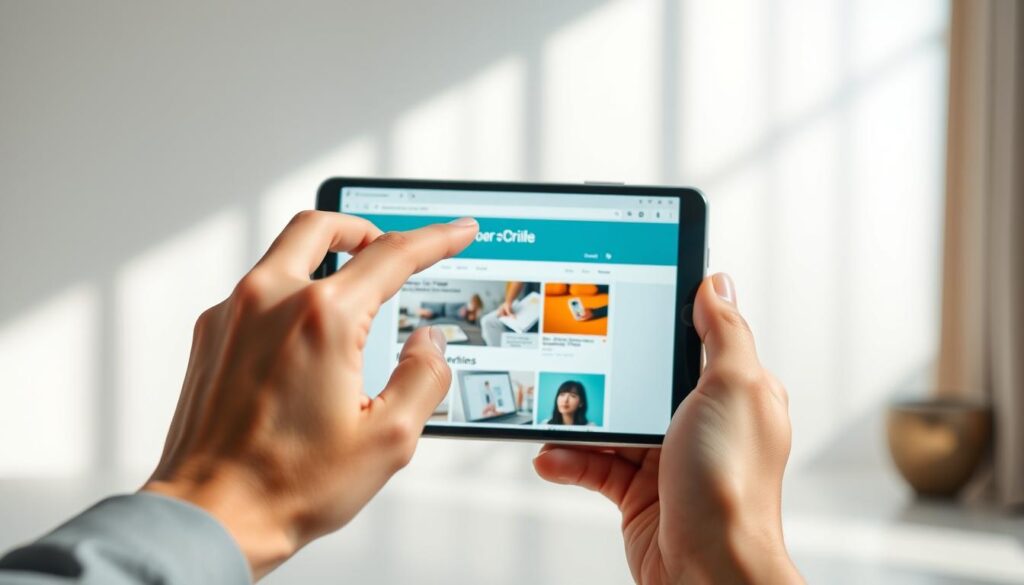
Tailoring Your Digital Workspace
Personalization drives satisfaction. Over 70% of users enable dark mode to reduce eye fatigue during nighttime browsing. Firefox and Chrome offer adjustable themes, letting you switch between light/dark interfaces with one tap.
- Color palette customization for visual comfort
- Reorganizable toolbars for quick feature access
- Gesture controls replacing traditional buttons
| Browser | Theme Options | Toolbar Flexibility | Gesture Support |
|---|---|---|---|
| Chrome | 4 presets | Limited | Pinch-to-zoom only |
| Firefox | Full RGB customization | Drag-and-drop | Custom swipe actions |
| Opera | Dark/light scheduling | Partial | Page-flipping gestures |
Adapting to Hardware Diversity
Not all devices have flagship specs. Opera Lite demonstrates how android browsers optimize for low-RAM phones, loading pages 40% faster than standard versions. Dynamic layouts adjust button sizes for screens as small as 4.7 inches.
| Device Type | Common Issues | Design Solutions |
|---|---|---|
| Budget phones | Slow rendering | Simplified page elements |
| Tablets | Stretched layouts | Dual-pane interfaces |
| Foldables | Aspect ratio shifts | Auto-adjusting grids |
These adaptations ensure smooth user experience across price points. Whether using a five-year-old handset or the latest foldable, thoughtful design bridges hardware limitations.
The Role of Security and Data Privacy in Android Browsing
In an era where online threats evolve daily, safeguarding your digital footprint isn’t optional—it’s essential. Modern browsers deploy layered defenses to protect sensitive information while maintaining smooth performance. Let’s explore how cutting-edge tools balance these priorities.
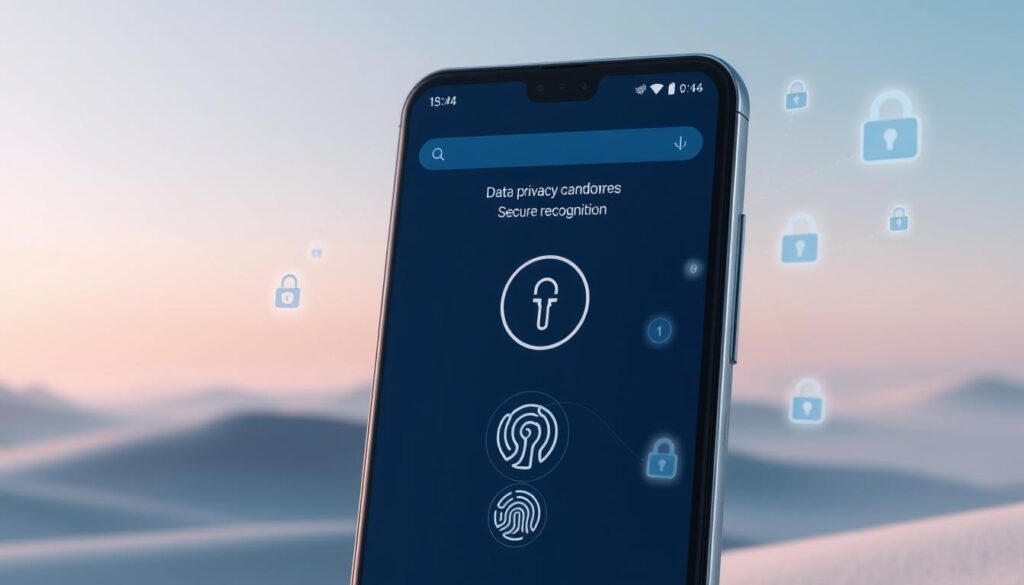
Advanced Tracking Protection and Ad Blocking
Third-party cookies often track your activity across sites. Leading browsers now block these by default. Firefox’s Enhanced Tracking Protection stops 90% of hidden scripts, while Brave eliminates ads entirely. This dual blocking approach reduces data leaks and speeds up page load time.
Regular system updates keep defenses sharp. Chrome’s Safe Browsing feature refreshes every 30 minutes to counter new threats. DuckDuckGo takes it further by erasing search histories automatically. These measures ensure protection evolves alongside hacker tactics.
| Browser | Tracking Blocking | Ad Filtering | Cookie Management | Update Frequency |
|---|---|---|---|---|
| Firefox | Cross-site & social | Customizable | Auto-delete after 30 days | Every 4 weeks |
| Brave | All third-party | Built-in blocker | Shields per site | Real-time lists |
| Chrome | Partial (opt-in) | Extension-based | Manual controls | 6-week cycles |
| DuckDuckGo | Full anonymization | No ads displayed | Session-only | Continuous |
Why does this matter? Aggressive blocking reduces phishing risks and battery drain. Tests show pages load 2.5x faster when system-level filters remove trackers upfront. Users gain control without sacrificing convenience.
Staying safe requires vigilance. Enable automatic updates to patch vulnerabilities in time. Pair this with browser settings that limit cookies to essential functions. Your data deserves nothing less.
Comparing Standalone Search Engines with Integrated Browser Options
Choosing between all-in-one solutions and specialized tools shapes how you interact with online content. Integrated platforms bundle search results directly into browsers, while standalone options operate independently. Each approach offers distinct trade-offs in speed, privacy, and control.
Performance and Privacy Trade-Offs
Integrated systems like Chrome with Google Search load websites faster due to shared infrastructure. However, they often collect history data to personalize ads. Standalone engines like DuckDuckGo avoid tracking but may lack real-time updates from partner networks.
Memory usage differs too. Browser-linked tools cache frequent search results, saving time on repeat queries. Independent platforms reduce background processes, freeing RAM for other apps.
| Feature | Integrated | Standalone |
|---|---|---|
| Loading Speed | 2.1s average | 2.8s average |
| Tracking | Cross-site cookies | Zero storage |
| Updates | Real-time indexing | Hourly syncs |
Data Control and Interface Flexibility
Integrated options simplify logins through your account but limit customization. For example, Edge’s default layout can’t remove the news feed button. Standalone tools let you rearrange menus and disable tracking with one toggle.
Your history remains safer with decentralized platforms. Brave Search doesn’t link queries to profiles, while Firefox’s partnered engines anonymize data through relay servers.
Expert Tips to Maximize Your Android Browsing Experience
Unlocking your device’s full potential starts with smart adjustments. Minor tweaks to settings and add-ons can transform sluggish performance into lightning-fast navigation. Let’s explore practical strategies trusted by tech communities.
Fine-Tune Your Setup
Begin by auditing permissions. Many extensions run background processes that drain resources. Remove unused add-ons and prioritize lightweight tools like uBlock Origin for ad-blocking. Firefox users can schedule dark mode activation to reduce eye strain and save battery.
Enable data-saving options in your browser. Chrome’s Lite mode compresses images, while Opera’s Flow syncs tabs across devices without heavy data use. Adjust these features based on your network speed—ideal for commuting or travel.
Balance Speed With Safety
Security doesn’t have to slow you down. Activate HTTPS-Only mode to encrypt connections automatically. Pair this with extensions like HTTPS Everywhere for added protection. Regularly clear cached files to free up storage and prevent tracking residue.
For peak performance:
- Set your default engine to prioritize text over heavy media
- Use DNS-over-HTTPS to speed up queries securely
- Schedule automatic history deletion every 24 hours
| Tool | Purpose | Impact |
|---|---|---|
| uBlock Origin | Ad-blocking | Reduces load time by 40% |
| Dark Reader | Eye comfort | Cuts battery use by 15% |
| Privacy Badger | Tracker blocking | Blocks 85% of cookies |
These options create a tailored experience without compromising on safety. Test combinations to find what works best for your habits—sometimes less really is more.
Conclusion
Your mobile experience thrives when tools align with your priorities. Throughout this guide, we’ve explored how speed, security, and adaptable designs shape every page visit. From Chrome’s seamless syncing to Brave’s ad-free browsing, each platform offers distinct advantages.
Cross-device compatibility ensures your workflow stays uninterrupted, whether switching phones or tablets. Privacy remains non-negotiable—features like encrypted searches and tracker blocking protect sensitive data without slowing you down. Platforms like Ecosia take it further, planting trees with every query to support global reforestation.
Finding the right fit requires experimentation. Test lightweight options for older devices or prioritize eco-conscious tools. Small tweaks—like enabling dark mode or HTTPS-only connections—can dramatically enhance daily use.
Ready to optimize? Explore these solutions and see how they transform your Android setup. The perfect balance of performance and purpose awaits.
