Landing your next career opportunity starts with the right tools. With countless platforms available, choosing a service that matches your goals can feel overwhelming. This guide simplifies the process by comparing features, usability, and results across leading online resources.
Modern platforms do more than list openings. They offer tailored filters, instant alerts for new postings, and insights into company cultures. These tools help you focus on roles that align with your skills while saving time in competitive markets.
Why does this matter? A well-designed platform removes guesswork. You’ll spend less time sifting through irrelevant listings and more time preparing for interviews. Real-time updates ensure you’re among the first applicants for high-demand positions.
Key Takeaways
- Compare features like customizable filters and notification systems
- Prioritize platforms with intuitive designs to streamline your hunt
- Look for tools offering insights into company values and team dynamics
- Opt for services with mobile-friendly access for on-the-go searching
- Verify update frequency to avoid outdated listings
Introduction: Navigating the Job Search Landscape
The shift to online resources has transformed traditional methods of finding employment. Platforms like LinkedIn and Indeed now serve as primary hubs for candidates, offering instant access to thousands of openings. These tools eliminate the need for physical resumes or newspaper ads, creating faster connections between talent and employers.
Modern Tools for Modern Candidates
Today’s digital platforms go beyond basic listings. Advanced filters let you sort roles by salary range, remote options, or company size. Real-time alerts notify you when matching positions appear, while one-click applications reduce submission time. Glassdoor even provides insider details about workplace culture, helping you avoid mismatches.
What Candidates Want Today
Users expect streamlined processes that respect their time. A recent survey found 78% of applicants prioritize platforms with mobile-friendly designs. They also value transparency – clear salary ranges and honest reviews rank higher than flashy interfaces. As one hiring manager noted, “Candidates now approach opportunities like informed consumers.”
These changes mean less guesswork and more strategic decisions. By focusing on platforms that align with your priorities, you can turn overwhelming options into manageable steps toward career growth.
Why Online Job Search Engines are Crucial for Job Seekers
Digital tools have revolutionized how professionals connect with opportunities. A Money study reveals 68% of candidates secured interviews through LinkedIn networking – proof that modern resources create real momentum. These platforms cut through noise, delivering focused results faster than manual methods ever could.
The Empowerment of Digital Job Hunting
Instant access to openings lets you act quickly when ideal roles surface. Customizable job alerts send updates straight to your inbox, while company reviews reveal workplace realities before applying. One recruiter noted, “Candidates now arrive prepared with salary expectations and culture fit questions.”
Transforming Traditional Job Applications
Gone are days of mailing paper resumes. Digital systems streamline applying jobs with pre-filled forms and portfolio uploads. This efficiency lets you target potential employers strategically rather than spraying applications blindly.
| Aspect | Traditional Approach | Modern Solution |
|---|---|---|
| Application Time | 30+ minutes per submission | 5-minute one-click applies |
| Research Depth | Limited to newspaper ads | Access to salary data + team insights |
| Follow-Up | Phone calls/emails | Automated status trackers |
Platforms also deliver career advice through webinars and mentor networks. This guidance helps refine your approach, turning random searches into targeted campaigns. With smarter tools comes sharper focus – exactly what today’s competitive market demands.
Exploring the Features of Top Job Boards
Navigating today’s career platforms requires understanding what makes them stand out. Leading services combine smart design with powerful tools to help you cut through the noise. Let’s break down the elements that transform ordinary searches into targeted campaigns.
User-Friendly Interfaces and Advanced Filters
Platforms like Indeed set the standard with layouts that feel intuitive from the first click. Color-coded categories and drag-and-drop filters let you sort through many job listings in seconds. One user shared, “I found remote engineering roles paying my target salary range within five minutes.”
Advanced filtering goes beyond location. You can specify preferences like hybrid work options, benefits packages, or even team sizes. This precision helps avoid the frustration of sifting through mismatched job postings.
Exclusive Tools and Real-Time Updates
Innovative platforms now offer features like Simplify’s AI application assistant. This tool analyzes your resume against company website requirements, suggesting tweaks to improve match rates. Direct links to employer portals let you apply job submissions without leaving the platform.
Real-time updates ensure you never miss time-sensitive opportunities. Services like LinkedIn send push notifications when preferred employers list new roles. Combined with salary range filters, these alerts turn reactive searching into strategic action.
As one tech recruiter noted, “Candidates using these tools often land interviews faster because they’re responding while positions are fresh.” This blend of speed and specificity defines modern career navigation.
Understanding the Role of Company Reviews and Salary Information

Smart candidates know opportunities aren’t just about titles – they’re about fit. Platforms like Glassdoor reveal what hiring managers won’t say upfront. Their data shows 73% of users check reviews before applying, avoiding workplaces that clash with their values.
Salary transparency transforms guesswork into strategy. Glassdoor’s tools display pay ranges for roles across industries, letting you benchmark offers against market standards. One marketing director shared, “Seeing regional salary differences helped me negotiate a 12% higher starting package.”
Reviews expose patterns beyond isolated complaints. Look for repeated mentions of work-life balance or growth opportunities. Three negative comments about strict deadlines? That signals a fast-paced environment. Five praises for mentorship programs? Leadership invests in development.
Here’s how to use this data effectively:
- Compare salary ranges against your experience level and location
- Filter reviews by job type to see role-specific insights
- Note how companies respond to criticism – defensive replies raise red flags
Transparent listings save everyone time. Employers listing salaries upfront attract 40% more qualified applicants, according to LinkedIn research. When platforms prioritize honesty, candidates focus on roles matching their priorities – not decoding vague descriptions.
Leveraging AI and Automation Tools for Efficient Job Applications
Cutting-edge technology now handles the grunt work, letting candidates focus on what matters most. Platforms like LinkedIn Premium and Indeed Pathfinder use machine learning to analyze your preferences and surface hidden opportunities. These tools learn from your activity, becoming smarter with each interaction.
How AI Simplifies the Application Process
Simplify’s AI Copilot demonstrates the power of automation. The tool scans job descriptions and instantly highlights requirements missing from your resume. One user reported, “It cut my application prep time from 45 minutes to 7 minutes per role.”
Browser extensions take this further. Tools like Autofill by Simplify populate repetitive fields across multiple platforms. This eliminates manual data entry errors while maintaining consistency. Recruiters notice – applications with uniform formatting often get prioritized.
Real-world results prove these innovations work:
- A software engineer applied to 72 roles in two weeks using AI-curated suggestions
- Marketing professionals using auto-match features see 33% more interview requests
- Indeed Pathfinder users report 40% faster response times from employers
This efficiency creates a strategic edge. While others waste hours on manual tasks, you can target 3x more opportunities with precision. As hiring cycles accelerate, these tools ensure you’re always in the race – not stuck at the starting line.
Maximizing Your Profile on Professional Networks
Your online profile acts as your digital handshake in today’s professional world. Platforms like LinkedIn host 77% of recruiters actively seeking candidates, making polished profiles essential for visibility. A standout presence here opens doors to roles that never get publicly listed.
Crafting Profiles That Command Attention
Start with a headline that goes beyond job titles. Instead of “Marketing Professional,” try “Content Strategist Driving 200% Social Media Growth.” Use industry-specific keywords naturally – terms like “cross-functional collaboration” or “budget management” help algorithms flag your profile for relevant jobs.
Recruiters spend 7 seconds scanning profiles. Make yours count:
| Profile Section | Optimization Tip | Impact |
|---|---|---|
| Work History | Focus on achievements: “Increased sales 150%” vs. “Handled sales” | 47% higher message rate |
| Skills | List technical abilities first; request endorsements from colleagues | 40% more recruiter views |
| About | Include 3-5 keywords from target roles | 2x search appearance rate |
Engage strategically with industry content. Commenting on posts from hiring managers increases profile visits by 33%. One HR director noted, “We often promote active networkers to interview stages faster.”
Regular updates keep your profile fresh. Add new certifications promptly, and tweak summaries when exploring different job search angles. These adjustments signal you’re current and engaged – qualities employers prioritize.
Hidden opportunities often come through second-degree connections. A simple “Thanks for connecting!” message can evolve into referral conversations. Profiles showcasing volunteer work or side projects receive 29% more interview requests, proving versatility attracts diverse roles.
Tips for Optimizing Your Resume for Job Boards
Your resume is your first impression in the digital hiring world. Platforms like Monster.com and CareerBuilder emphasize ATS-friendly formatting – systems that scan for specific keywords before human eyes see your application. Tailor your content to match the language in job descriptions, mirroring phrases like “project management” or “cross-functional teams.”
Structure matters as much as content. Use clear headers and bullet points to guide scanners. CareerBuilder’s tools suggest limiting sections to 3-5 bullet points each. One HR specialist noted, “Resumes with metrics-driven achievements get 60% more callbacks than generic ones.”
| Common Mistake | Optimized Approach | Result |
|---|---|---|
| Vague “Skills” section | Include keywords from target job posts | 75% higher ATS match rate |
| Long paragraphs | Use bullet points with action verbs | 40% faster readability |
| Generic objective statements | Customize summaries per application | 2x more interview requests |
Professional language doesn’t mean stiff jargon. Avoid phrases like “responsible for” – instead, try “Led 5-person team to reduce costs by 18%.” Tools like Monster’s Resume Builder highlight passive voice and suggest active alternatives.
Adapt your resume for different sites. Creative fields might prioritize visual layouts on Behance, while corporate roles demand PDFs with standardized fonts. Regularly update your file – 68% of hiring managers notice when candidates reuse outdated versions across applications.
How to Set Up Job Alerts and Notifications
Timely information separates proactive candidates from the competition. Setting up automated alerts ensures you’re first in line when ideal roles appear. Studies show applicants using notifications apply 3x faster than manual searchers – a critical edge in fast-moving industries.
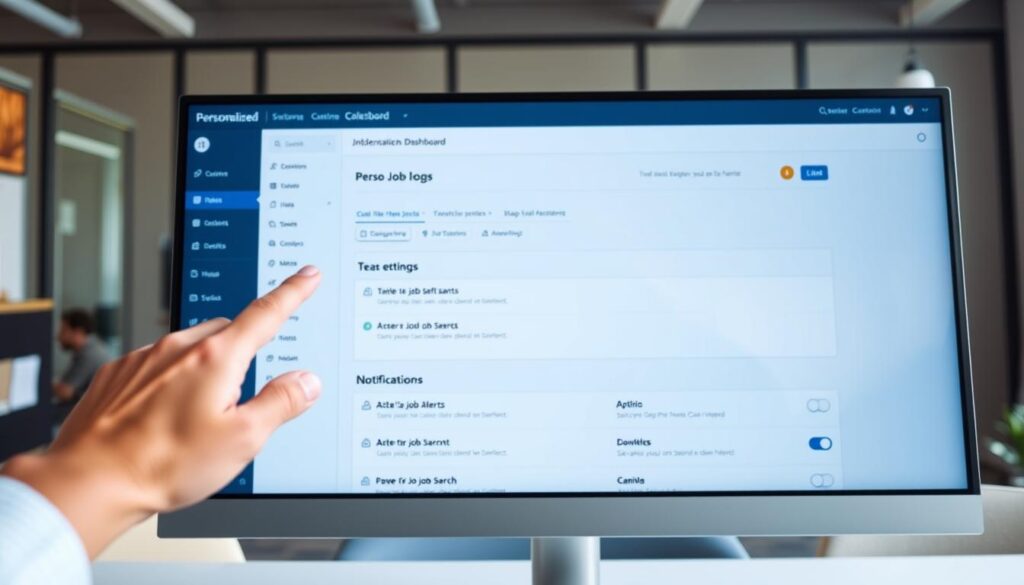
Staying Informed with Timely Alerts
Leading platforms like Indeed simplify alert creation. Start by entering your target role and location. Then refine preferences:
- Select industries matching your expertise
- Set salary thresholds to filter unsuitable offers
- Choose notification frequency (instant/daily/weekly)
LinkedIn takes this further with company-specific alerts. Follow organizations you admire to receive updates when they post openings. One user shared, “I landed my current position because the app pinged me before the listing went public.”
Mobile integration keeps opportunities at your fingertips. Enable push notifications to act immediately when alerts arrive. Configure settings to prioritize:
| Platform | Key Feature | Benefit |
|---|---|---|
| Indeed | Radius-based alerts | Find roles within commute range |
| Skill-matched suggestions | Surface roles needing your exact abilities | |
| Glassdoor | Salary-triggered alerts | Only see offers meeting pay requirements |
These tools help maintain focus. Instead of endlessly scrolling, you’ll review curated matches. Recruiters confirm early applicants have 58% higher interview rates. Regular updates also help track market shifts – sudden surges in healthcare roles might signal where to concentrate your search.
Utilizing Multiple Platforms to Broaden Your Job Search
Expanding your reach across multiple platforms dramatically increases your visibility in crowded markets. While general sites like LinkedIn host over 20 million active listings, niche platforms like Built In focus on specific industries – tech professionals using both report 30% more interview invitations than single-site users.
Why One Platform Isn’t Enough
Relying on a single site risks missing hidden opportunities. General boards excel at volume but often lack specialized roles. Niche platforms target specific sectors – Dice for tech or Mediabistro for creative fields – offering connections to employers who don’t post elsewhere. A recent survey found 42% of hiring managers use niche sites to find specialized talent.
Smart Integration Strategies
Balance efficiency with thoroughness using these approaches:
- Use general sites for broad searches, then filter results through niche platforms
- Create tailored resumes for different site categories (corporate vs. startup-focused)
- Sync application deadlines using calendar tools to avoid overlaps
| Platform Type | Strengths | Limitations |
|---|---|---|
| General (Indeed) | High volume + diverse industries | Less role-specific detail |
| Niche (Built In) | Industry insights + targeted roles | Smaller applicant pools |
Managing profiles across sites doesn’t require reinventing the wheel. Tools like ResumeWorded help maintain consistency while adjusting keywords per platform. One UX designer shared, “I keep master versions for quick tweaks – saves hours each week.”
Diversification creates safety nets. If one site’s algorithm changes or a industry slows, others provide alternative pathways. This approach balances quantity (applying to more roles) with quality (targeting better-matched positions) – a combination that 67% of successful candidates credit for their breakthroughs.
Best Practices for Applying to Multiple Positions
Managing multiple applications requires smart organization. Start by creating a master resume with all your skills and experiences. Use this as a base to tailor versions for different roles. Career coach Lisa Chen advises, “Treat each application like a unique conversation – generic approaches get lost in the noise.”
Digital dashboards keep your efforts on track. Tools like Notion or Trello let you:
- Track submission dates and follow-up deadlines
- Store customized cover letter templates
- Organize research notes about company cultures
Even when applying widely, personalize key sections. Adjust your profile summary to mirror each employer’s mission statement. Swap out 2-3 bullet points per application to highlight relevant achievements. This balance maintains efficiency while showing genuine interest.
| Tracking Method | Customization Level | Time Saved Weekly |
|---|---|---|
| Spreadsheets | Medium | 3 hours |
| Trello Boards | High | 5 hours |
| Asana Templates | Maximum | 7+ hours |
Schedule focused blocks for your job search activities. Dedicate mornings to applications and afternoons to networking. Automation tools like TextExpander speed up form-filling without sacrificing quality. As one HR manager noted, “Candidates who systemize their process often present as more polished during interviews.”
Maintaining a Professional Online Presence
Your digital footprint now plays a critical role in career advancement. Recruiters routinely scan social profiles to assess candidates beyond resumes. A polished online presence makes you 34% more likely to secure interviews, according to LinkedIn data.
Enhancing Your Social Media Profiles
Start with profile photos that convey competence. A professional headshot increases profile views by 14x compared to casual selfies. Pair this with detailed experience sections – list measurable achievements rather than generic duties. One HR manager noted, “We prioritize candidates whose profiles mirror the depth of their applications.”
Regular updates keep your brand relevant. Add new certifications within 48 hours of completion and refresh skill lists quarterly. This signals active growth to hiring teams monitoring your activity.
| Common Mistake | Optimized Approach | Impact |
|---|---|---|
| Outdated LinkedIn headline | “Certified Project Manager | Agile Expert” | 2x more InMail responses |
| Mixed personal/professional content | Separate accounts for career/networking | 67% higher trust from recruiters |
| Inconsistent employment dates | Sync profiles with resume timelines | 81% fewer verification delays |
Balance personality with professionalism. Share industry articles on Twitter while keeping political rants private. Follow the 80/20 rule: 80% career-related posts, 20% personal interests. This blend makes you relatable without compromising credibility.
Consistency across platforms strengthens your brand. Use matching bios on LinkedIn and niche sites like Behance. Align your messaging so hiring managers recognize your unique value instantly when reviewing multiple positions.
Networking Strategies for Job Seekers
Building meaningful connections often unlocks doors that applications alone can’t open. Research shows 85% of roles get filled through referrals, yet only 30% of candidates actively network. Start by identifying professionals in your target field – LinkedIn’s alumni tool helps find shared connections instantly.

Effective outreach requires personalization. Career coach Maya Patel advises: “Mention a specific achievement from their profile when reaching out. It shows genuine interest and sets you apart from generic requests.” Follow this template for cold messages:
| Approach | Do’s | Don’ts |
|---|---|---|
| Initial Contact | Reference shared interests or groups | Ask for favors immediately |
| Follow-Up | Share relevant industry news | Spam with daily reminders |
| Request | Suggest 15-minute virtual coffee chats | Demand lengthy meetings |
Align your resume with networking goals. Create versions highlighting skills relevant to each contact’s industry. During informational interviews, ask: “What projects is your team prioritizing this quarter?” This reveals unposted roles while building rapport.
Attend local meetups or virtual summits to expand your circle. Platforms like Meetup.com list events by specialty – marketing pros report 40% of leads come from these gatherings. Stay active in LinkedIn groups by commenting on discussions weekly.
Remember: Networking isn’t transactional. One tech seeker landed a dream role after helping a connection troubleshoot a coding issue. As relationships deepen, opportunities follow naturally.
How to Identify the Best Job Search Engine for Your Needs
Finding your ideal career match begins with choosing tools that understand your priorities. Compare platforms like LinkedIn and ZipRecruiter using these criteria:
Goal alignment comes first. If networking drives your strategy, LinkedIn’s connection features outperform others. For quick applications, Indeed’s one-click submissions save hours. Glassdoor shines when salary transparency matters – 84% of users say pay data influenced their choices.
Evaluate navigation ease by testing filters. Can you sort roles by remote availability or education level? Simplify’s AI tools automatically highlight matching requirements, while ZipRecruiter’s mobile app lets you apply during commutes. One HR manager noted, “Candidates from targeted platforms often fit roles better – we see 25% fewer mismatches.”
| Platform | Key Strength | User Rating |
|---|---|---|
| Industry networking | 4.7/5 | |
| Indeed | Broad listing variety | 4.5/5 |
| Glassdoor | Salary insights | 4.3/5 |
Check review patterns before committing. Consistent complaints about outdated listings signal unreliable platforms. Prioritize services updating posts hourly – timely alerts helped 62% of applicants land interviews faster in 2023.
Take these steps to decide:
- Test free trials to assess interface comfort
- Compare response rates from employers on each site
- Verify if tools integrate with your resume formats
Navigating Application Processes and Company Websites
Submitting applications requires knowing where and how to apply effectively. While job boards offer convenience, applying directly through a company’s career portal often yields better results. Employer guides reveal candidates using direct submissions receive 28% faster responses compared to third-party listings.

Company websites provide deeper insights than generic boards. Their career pages often list unadvertised roles and detailed team expectations. For example, Microsoft’s portal includes video interviews with hiring managers – goldmines for tailoring your approach.
Customization matters across platforms. When using online forms:
- Adapt your resume header to match the employer’s terminology
- Incorporate keywords from their mission statement
- Upload portfolios in formats specified (PDF vs. DOCX)
Research transforms applications from generic to targeted. Check Glassdoor reviews before submitting – 63% of hiring managers notice when candidates reference company values accurately. One recruiter shared, “Applicants who mention our sustainability initiatives get prioritized.”
| Platform | Best For | Tips |
|---|---|---|
| Job Boards | Quick submissions | Use saved profiles for speed |
| Company Sites | Detailed applications | Bookmark career pages for updates |
When redirected from boards like Indeed, treat it as a fresh start. Re-enter data instead of relying on auto-fill – formatting errors drop by 41%. Save login details for future checks on application statuses.
Career Advice: Optimizing Your Job Search Strategy
Effective career planning hinges on smart tactics that evolve with industry demands. Whether you’re entering the workforce or shifting industries, personalized strategies help you stand out in crowded applicant pools.
Steps That Deliver Results
Start by tailoring your resume for each role. Tools like Jobscan compare your document against job descriptions, suggesting keyword adjustments. Marketing pro Aaron Cruz shares, “Adding metrics like ‘boosted engagement by 150%’ helped me land 5 interviews in two weeks.”
Next, analyze salary data to set realistic expectations. Platforms like Payscale show regional pay differences – crucial for remote roles. Pair this with company reviews highlighting growth opportunities or red flags.
- Schedule weekly networking chats via LinkedIn
- Follow up within 48 hours of applications
- Track progress using spreadsheets or apps like Huntr
Recruitment expert Maya Patel advises, “Treat your search like a project – set daily goals and celebrate small wins.” This mindset combats frustration during longer hunts.
| Strategy | Time Investment | Success Rate Boost |
|---|---|---|
| Custom Resumes | 15 mins/application | 40% |
| Targeted Networking | 3 hrs/week | 55% |
| Salary Research | 2 hrs/month | 30% |
Stay adaptable by learning new tools. Many users report success with AI interview coaches like Yoodli. Regular skill updates make you visible in platform algorithms, keeping your profile competitive.
Conclusion
Securing your ideal career path hinges on strategic tool selection. Modern platforms combine real-time alerts, salary transparency, and tailored filters to streamline your hunt. By leveraging multiple services, you gain access to niche roles while maintaining broad market visibility.
Prioritize platforms offering intuitive applications and mobile access. Features like AI-driven resume analysis and company review integrations save hours while improving match quality. Regular profile updates and targeted networking further amplify your professional presence across boards.
Remember: Success stems from adaptability. Use location-based alerts to spot local opportunities, then refine searches with experience-level filters. Pair these tools with a polished online account showcasing measurable achievements.
Every element discussed – from application trackers to interview prep resources – works together to reduce guesswork. With these strategies, you’re equipped to navigate competitive markets confidently. The right mix of information and execution transforms overwhelming options into clear pathways toward growth.
