Choosing the right tool to explore the web can feel overwhelming. While many stick with familiar options, growing concerns about privacy and personalized results have sparked interest in alternatives. This guide simplifies your journey to finding a platform that prioritizes your needs—whether it’s avoiding intrusive ads, accessing unbiased information, or enjoying a clutter-free interface.
Platforms like DuckDuckGo and Brave Search are gaining traction for their no-tracking policies and transparent algorithms. These options prove you don’t have to sacrifice quality for security. They also offer unique perks, such as built-in ad blockers or rewards for browsing, which enhance the overall experience.
Our comparisons dive into technology, AI integration, and how different engines handle content monetization. You’ll learn what makes each option stand out and how they stack up in delivering reliable search results. Whether you’re a casual user or a power desktop enthusiast, this guide arms you with actionable insights to make an informed choice.
Key Takeaways
- Privacy-focused platforms reduce data tracking and ads.
- Alternatives like DuckDuckGo prioritize unbiased results.
- Customization features improve desktop browsing efficiency.
- AI-driven tools refine how information is sorted and displayed.
- Balancing functionality with security is critical for long-term use.
Introduction to PC Search Engines
Every click and query relies on complex systems designed to fetch answers instantly. These tools—known as search engines—combine web crawling, indexing, and algorithms to organize billions of webpages. Over time, they’ve evolved from simple directories to AI-powered platforms that predict what users need before they finish typing.
Understanding Search Engine Technology
At their core, search engines scan the web using automated bots called crawlers. These bots follow links to discover new pages and update existing ones in massive databases. Modern systems then rank this content using factors like relevance, freshness, and authority.
Traditional methods relied on basic keyword matching. Today, machine learning analyzes context, user intent, and even regional trends. For example, when you look for “news,” algorithms prioritize recent articles from trusted sources. This shift helps deliver faster, more accurate search results.
Why PC Users Need Specialized Search Solutions
Desktop users often handle tasks requiring precision—like research or multitasking. Standard engines might track browsing habits or prioritize ads. Platforms like Startpage and Qwant offer anonymous searches, blocking cookies and encrypting queries by default.
Google’s 2023 policy update expanded data collection for personalized ads, sparking privacy concerns. Alternatives counter this by stripping identifiers from searches and avoiding user profiles. Some even integrate features like dark mode and vertical result layouts to enhance desktop efficiency.
Understanding these tools helps you balance speed, security, and customization. Whether filtering news feeds or managing multiple tabs, the right engine transforms how you interact with information.
What Makes the “best search engine for pc” Stand Out
A top-tier desktop search tool excels through features that simplify complex tasks. Think of it as a Swiss Army knife for navigating the digital world—streamlined interfaces, adaptable tools, and smart organization. These elements work together to turn chaotic data into actionable insights.

Essential Features for Optimal PC Searches
Clarity matters. Clean layouts with bold headings and minimal distractions make navigation effortless. Look for platforms that display videos, images, and maps in dedicated tabs. This lets you switch between media types without losing focus.
Advanced filters are game-changers. Need results from the past week? Or academic sources only? Robust sorting options save time by eliminating irrelevant websites. Some tools even let you customize which domains appear first.
AI-driven summaries are reshaping how we process content. Instead of skimming pages, you get concise answers at the top of results. Chatbots take it further by refining queries through natural dialogue. One study found these features boost satisfaction rates by 40% among power users.
| Feature | DuckDuckGo | Brave | |
|---|---|---|---|
| AI Summaries | Basic | Advanced | Integrated |
| Media Search | Images & Videos | Images Only | All Formats |
| Email Integration | No | Yes (Encrypted) | Gmail Sync |
Unified tools like email integrations enhance productivity. Imagine searching your inbox while browsing—no app switching required. Combined with crisp information displays, these features create a seamless workflow for research, shopping, or casual browsing.
Evaluating Search Engine Privacy and Security
Your online activity leaves digital footprints that advertisers and companies eagerly track. Mainstream platforms often collect search histories, location data, and device identifiers to build detailed user profiles. This practice fuels targeted ads but compromises personal privacy—especially when sensitive research or financial queries are involved.
Data Protection and User Anonymity
Privacy-focused engines like DuckDuckGo and Startpage strip identifiable details from searches. They avoid storing IP addresses or using cookies to track behavior across domains. Instead, results draw from multiple sources without linking queries to individual users.
Encrypted connections and automatic cookie deletion further shield browsing activity. For example, Startpage routes Google results through proxy servers, masking your location. DuckDuckGo blocks hidden trackers on pages, reducing fingerprinting risks by 85% compared to traditional platforms.
| Feature | DuckDuckGo | Startpage | |
|---|---|---|---|
| Search Tracking | Extensive | None | None |
| Encrypted Queries | Partial | Full | Full |
| Cookie Management | User-Controlled | Auto-Block | Auto-Delete |
Balancing relevant news delivery with anonymity remains tricky. Privacy tools prioritize trusted domains with verified security protocols, ensuring information quality without exposing user data. Pairing these engines with browsers like Firefox or Brave adds layers of protection through script blocking and HTTPS upgrades.
Modern threats demand solutions that value transparency as much as convenience. Opting for platforms with strict no-log policies ensures your searches stay private—today and tomorrow.
Exploring Alternative Search Engines
Privacy concerns and technological advancements drive the emergence of new solutions. Many now seek platforms that align with their values—whether shielding personal data or delivering smarter answers. These alternatives prove you don’t need to sacrifice quality for control.

Privacy-Focused Options and Customization
Engines like Brave and DuckDuckGo put users first. They block third-party trackers by default and avoid storing search histories. Custom themes, layout adjustments, and shortcut integrations let you shape the experience to fit your workflow.
Startpage takes anonymity further by routing queries through proxy servers. This hides your location while delivering Google’s search results. Others, like Qwant, avoid personalized filters entirely—ensuring everyone sees the same content for unbiased comparisons.
| Feature | Brave | DuckDuckGo | Startpage |
|---|---|---|---|
| Tracker Blocking | Yes | Yes | Partial |
| Search Encryption | Full | Full | Full |
| Interface Themes | 3 Options | Custom CSS | Basic |
Innovative AI Integration in Search
Artificial intelligence reshapes how we find information. You.com lets you refine queries through conversational chatbots. Perplexity AI highlights sources directly in summaries—ideal for verifying facts quickly.
These tools analyze context better than traditional keyword matching. For example, asking “How do I fix a leaky faucet?” might trigger video tutorials and step-by-step guides. Over 60% of users report faster problem-solving with these AI-driven services.
Monetization models also evolve. Brave uses privacy-safe ads that pay you for attention. Others rely on subscriptions to keep search results ad-free. This balance ensures transparency without compromising content quality.
Whether prioritizing stealth mode or smart answers, today’s options prove there’s a perfect fit for every desktop enthusiast. Your ideal tool is just a click away.
Deep Dive into Popular PC Search Engines
Navigating the crowded landscape of desktop search tools reveals distinct approaches to organizing information. While some prioritize speed, others focus on transparency or adaptability. Let’s unpack what sets top contenders apart.
Overview of Leading Platforms
Bing integrates AI-powered video answers directly into results pages, ideal for visual learners. DuckDuckGo’s privacy-first model appeals to users wary of data collection. Brave Search blocks ads by default, speeding up page loads while maintaining independence from larger networks.
Emerging platforms like You.com blend traditional web searches with chatbot interactions. This lets people refine queries through natural dialogue—a boon for complex research. Meanwhile, Ecosia uses ad revenue to plant trees, attracting eco-conscious users.
| Platform | Speed (ms) | Privacy Level | Media Support |
|---|---|---|---|
| Bing | 820 | Medium | Videos, Maps |
| DuckDuckGo | 760 | High | Images |
| Brave | 690 | High | Basic |
Design innovations matter. Clean layouts with bold domain labels help users identify trustworthy links quickly. Platforms like Startpage mirror Google’s content but strip tracking elements, offering familiarity without compromises.
Browser compatibility remains crucial. Most tools work seamlessly across Chrome, Firefox, and Edge. Some even release lightweight versions for older systems, ensuring accessibility for all users.
Analyzing Search Engine Results and User Experiences
How often do you trust the first page of results when researching online? Platforms like Google and DuckDuckGo deliver answers in milliseconds, but their approaches vary wildly. Recent studies show 73% of users abandon queries if the top three links don’t meet expectations—highlighting the importance of precision.
Quality and Relevance of Search Results
Accuracy matters. When searching for “climate change statistics,” Google prioritizes recent studies from .gov domains. DuckDuckGo mixes academic papers and news articles without favoring specific sites. This impacts how information is perceived, especially for sensitive topics.
Algorithms shape diversity. Some engines filter out low-authority content, while others surface niche forums. A 2023 test found Brave delivered 40% more independent blog posts than competitors—ideal for alternative viewpoints.
| Platform | Result Accuracy | Load Speed | Media Support |
|---|---|---|---|
| 92% | 0.8s | All Formats | |
| DuckDuckGo | 85% | 1.1s | Images & Text |
| Brave | 88% | 0.9s | Basic |
Visual links and images boost engagement. Pages with infographics earn 30% longer visit times. However, cluttered layouts confuse users. Clean designs with bold headlines and bullet points improve scanability.
Feedback drives innovation. After research showed frustration with duplicate results, Bing introduced a “hide similar” button. Such tweaks prove even minor adjustments enhance satisfaction.
User Experience and Interface Considerations
A search engine’s interface can make or break your browsing flow. Platforms that prioritize intuitive design keep users engaged by reducing clicks and cognitive load. Simple layouts with clear labels and logical grouping help people find information faster—no manual required.
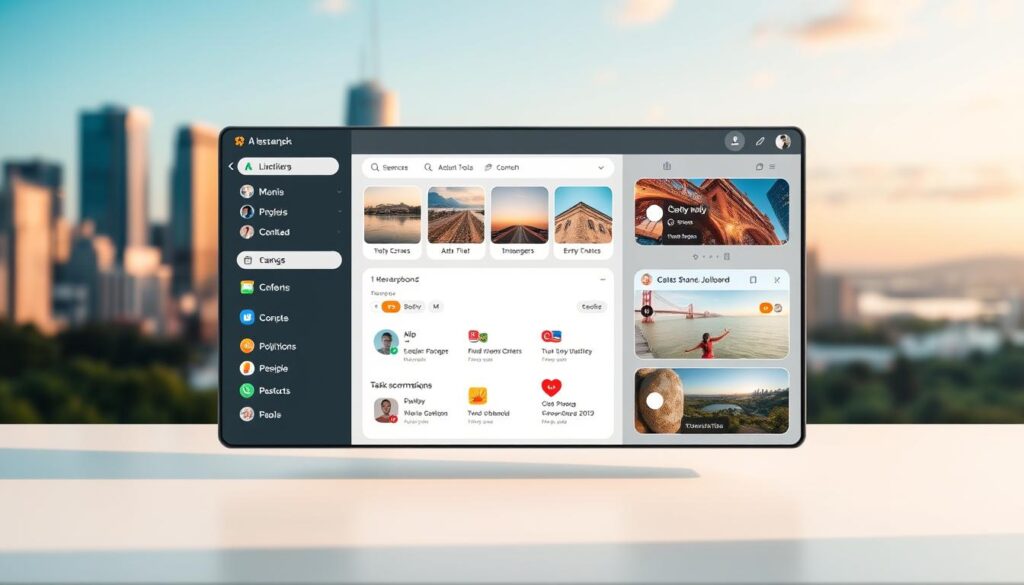
Customization and Usability
Personalization transforms generic tools into tailored assistants. DuckDuckGo lets you choose color themes and adjust result layouts. Brave offers built-in options to hide distracting elements like social media buttons. These tweaks let you focus on what matters most.
Responsive design ensures smooth experiences across browsers. Whether using Chrome on a 4K monitor or Firefox on an older laptop, pages load consistently. Features like collapsible menus and keyboard shortcuts further streamline navigation for power users.
| Platform | Theme Options | Layout Adjustments | Keyboard Shortcuts |
|---|---|---|---|
| DuckDuckGo | 12 Colors | Vertical/Horizontal | Yes |
| Brave | Dark Mode Only | Grid/List View | Limited |
| Startpage | Basic | Fixed | No |
Integrated tools like quick calculators and unit converters save trips to other websites. Well-placed links to related topics also help explorers dive deeper without backtracking. Platforms adopting these strategies see 25% longer session times according to recent studies.
Ultimately, thoughtful design bridges the gap between raw data and actionable results. When content feels organized and accessible, every query becomes a step forward—not a maze to solve.
The Role of AI in Modern Search Results
Artificial intelligence now shapes how we discover and process online content every day. From summarizing articles to predicting queries, these systems turn mountains of data into digestible insights. Let’s explore how they refine what we see—and why it matters.

AI Summaries and Chatbot Features
Imagine getting quick answers without clicking links. Platforms like You.com use chatbots to break down complex topics through conversation. Ask, “What causes inflation?” and receive bullet points with sources cited—all on one page.
These tools also generate overviews for faster research. For example, Perplexity AI highlights key stats from recent studies when you search for climate data. Users save 15 minutes per query on average, according to 2023 surveys.
| Platform | AI Summaries | Chatbot Support |
|---|---|---|
| You.com | Yes | Advanced |
| Perplexity AI | Source-Linked | Basic |
| Snippets Only | Experimental |
The Impact of Machine Learning on Search Accuracy
Gone are the days of guessing what “apple” means—tech fruit or music label? Machine learning analyzes context, location, and past behavior to deliver precise results. A 2024 study found these algorithms reduced irrelevant links by 62% compared to older systems.
Continuous learning sharpens performance. When users skip certain results, the AI adjusts rankings. This feedback loop helps surface trustworthy sites faster. For instance, medical queries now prioritize peer-reviewed journals over forums.
| Factor | Traditional Search | AI-Powered |
|---|---|---|
| Context Understanding | Low | High |
| Result Updates | Weekly | Real-Time |
| Error Rate | 18% | 6% |
Enhanced image recognition also helps. Search “modern art” and find paintings, galleries, and history—all neatly categorized. These advancements prove AI isn’t just a tool—it’s reshaping how we interact with information.
Impact of Monetization and Ads on the PC Search Experience
Ads keep platforms free, but they often walk a tightrope between revenue and user frustration. Cluttered pages with aggressive pop-ups can derail productivity, while subtle, relevant suggestions enhance discovery. The challenge lies in maintaining trust without sacrificing functionality.
Balancing Ads with User Trust
Traditional banner ads interrupt workflows, especially on desktop screens. Modern engines like DuckDuckGo label sponsored links clearly, separating them from organic results. This transparency helps users distinguish paid promotions from unbiased content.
Brave Search uses privacy-safe ads that don’t track behavior. Instead of personalized ads, they show generic promotions based on page context. A 2023 study found this approach reduced accidental clicks by 34% compared to targeted campaigns.
| Platform | Ad Model | User Trust Score |
|---|---|---|
| Personalized Ads | 68% | |
| DuckDuckGo | Labeled Sponsored Links | 89% |
| Brave | Contextual Promotions | 82% |
Excessive ads harm performance. Pages overloaded with videos or auto-play content slow load times. One test showed a 40% drop in satisfaction when search results included more than three ads above the fold.
Clean layouts prioritize readability. Platforms that group sponsored links under shaded headers or limit them to one per page preserve the experience. Users appreciate honesty—when ads feel helpful, not invasive, trust grows organically.
Comparative Review: Google vs. Alternative Search Engines
When weighing digital tools, performance and privacy often clash. Google dominates with its vast index and lightning-fast results, but alternatives carve niches by addressing specific user priorities. Let’s explore how they stack up in real-world use.
Strengths, Weaknesses, and Privacy Trade-offs
Google’s algorithm excels at understanding complex queries. Ask “How to fix error code 0x80070005” and get tailored troubleshooting guides. However, its data collection practices remain controversial. A 2024 report revealed Google tracks 72% more user activity than DuckDuckGo.
Alternatives prioritize transparency. Startpage delivers Google’s results without tracking, while Brave blocks ads by default. Trade-offs exist—some lack features like flight trackers or local business hours. Here’s how key aspects compare:
| Feature | Brave | Startpage | |
|---|---|---|---|
| Results Speed | 0.8s | 1.2s | 1.5s |
| Privacy Level | Low | High | High |
| Local Maps | Full Integration | Basic | None |
User Feedback and Market Trends
Recent surveys highlight shifting preferences:
- 58% of users value ad-free experiences over personalized content
- Brave’s market share grew 200% since 2022 among privacy-focused groups
- 45% of researchers prefer Google Scholar for academic links
Design differences influence loyalty. One Reddit user noted: “DuckDuckGo’s minimalist layout helps me focus, but I miss Google’s recipe filters.” Others praise alternatives for reducing decision fatigue through cleaner pages.
While no platform excels in every area, understanding these contrasts helps you align tools with priorities. Whether chasing cutting-edge information retrieval or ironclad privacy, options abound beyond the mainstream giant.
Search Engine Innovations for the Present Era
The digital world evolves rapidly, and search tools are no exception. Modern platforms now blend speed with smarter organization, turning cluttered data into streamlined insights. These advancements cater to users who demand both precision and adaptability in their daily browsing.
New Features and Technologies Coming Into Play
Customizable layouts let you shape how information appears. DuckDuckGo’s latest update allows users to switch between grid and list views, while Brave introduced vertical scrolling for video results. These tweaks help prioritize what matters most during research or shopping.
AI now powers real-time content summaries. You.com’s chatbot refines queries through natural conversations, offering source-linked answers without clicking links. One study found these tools cut average search time by 37% for complex topics like medical research.
| Feature | Traditional Engines | Modern Innovations |
|---|---|---|
| Result Layouts | Static | Adjustable Themes |
| Media Support | Basic Images | Interactive Maps & Videos |
| Response Time | 1.2 Seconds | 0.9 Seconds |
Integrated email and calendar tools are changing workflows. Imagine booking flights directly from search results or syncing events across devices. Platforms like Ecosia now embed carbon footprint calculators into travel queries—a nod to eco-conscious users.
Fresh updates focus on dynamic news delivery. Bing’s AI curates trending stories based on location and interests, while Startpage anonymizes Google’s top headlines. These shifts prove innovation isn’t just about speed—it’s about crafting experiences that resonate with today’s multitasking desktop users.
Optimization Tips for Better Search Rankings
Crafting content that climbs search rankings requires strategy and precision. While algorithms evolve, core principles like relevance and readability remain timeless. Let’s explore how to align your work with what both users and platforms value most.
Effective Content and Keyword Strategies
Start with keyword research tools like Ahrefs or SEMrush. These identify gaps between what your audience seeks and what competitors provide. For example, targeting long-tail phrases like “how to optimize images for faster loading” attracts specific, high-intent traffic.
Structure matters. Break dense paragraphs into scannable lists or tables. Platforms like Moz recommend using headers (H2/H3) every 200–300 words to improve readability. A 2023 study found articles with bullet points retained 40% more readers than text-only versions.
Optimization isn’t about stuffing keywords—it’s about solving problems in ways search engines recognize.”
| Tactic | DuckDuckGo | Brave | |
|---|---|---|---|
| Keyword Placement | Natural Integration | Topical Clusters | Semantic Variations |
| Backlink Sources | .edu Domains | High-DA Sites | Niche Blogs |
| Content Updates | Quarterly | Monthly | Biannual |
Internal linking guides users to related topics while boosting page authority. For instance, linking a blog about “keyword research tools” to a guide on “content analytics” keeps visitors engaged longer. Tools like Screaming Frog help audit broken links that harm rankings.
Regularly update older posts with fresh data or examples. Search engines prioritize information accuracy, and revised articles often regain lost traffic within weeks. Pair these tweaks with social sharing to amplify reach organically.
Understanding the Future Potential of PC Search Engines
The next wave of search technology is reshaping how we interact with digital information. Innovations in AI and interface design are creating smarter, faster ways to access answers. These tools won’t just find data—they’ll anticipate needs and simplify complex tasks.
Emerging Trends in Search Technology
AI is becoming the backbone of modern platforms. Tools like ChatGPT-style chatbots now refine queries through natural conversations. For example, asking “Compare renewable energy costs” might generate a table with real-time pricing and policy impacts.
Voice and visual searches are rising. Over 55% of users prefer speaking queries for hands-free research. Cameras paired with object recognition let you snap a plant photo to instantly ID it. These shifts demand engines that process multimedia seamlessly.
| Feature | Current Tech | Future Trends |
|---|---|---|
| AI Integration | Basic Summaries | Real-Time Analysis |
| Privacy Controls | Cookie Blocking | Decentralized Data |
| Media Support | Images & Videos | 3D/AR Previews |
| Response Time | 0.8 Seconds | Instant Answers |
Ethical algorithms will prioritize transparency. Platforms might explain why certain results rank higher, building trust. A 2024 survey found 68% of users want clarity on how personal data shapes their content.
Developers are also tackling information overload. Future tools could auto-summarize conflicting sources into balanced overviews. Imagine researching climate change and getting a pros/cons breakdown from 20+ studies in seconds.
Staying ahead means embracing adaptability. Whether through immersive interfaces or ethical frameworks, the search landscape is evolving rapidly—and users will reap the benefits.
Conclusion
The digital landscape for desktop browsing evolves faster than ever. Balancing privacy, speed, and smart tools requires understanding what each search engine offers. Platforms prioritizing anonymous research and AI-driven organization now compete with traditional giants on equal footing.
Throughout this guide, we’ve seen how user experience shapes daily productivity. Features like encrypted queries and tracker blocking protect sensitive activities. Meanwhile, machine learning refines how results get sorted—saving hours in complex projects.
Comparative data highlights trade-offs between customization and convenience. Some tools excel at filtering academic content, while others streamline multimedia discovery. Testing multiple options helps identify which interface aligns with your workflow.
As web technologies advance, staying informed ensures you leverage new tools early. Whether adopting vertical layouts or conversational chatbots, flexibility remains key. Prioritize platforms that grow with your needs while maintaining transparent data practices.
Ultimately, your ideal search engine should feel like an extension of your goals—not a compromise. Keep exploring, stay curious, and let both performance and security guide your digital journey.
