In a world where online tracking is common, finding a tool that respects your data can feel impossible. Brave Search changes that. Built by Brave Software, this platform prioritizes privacy without sacrificing speed or accuracy. It’s designed for anyone tired of ads, hidden trackers, or algorithms shaping their results.
What makes this option stand out? Unlike most alternatives, it uses its own independent index to deliver results. This means no borrowed data from larger companies. The technology evolved from Tailcat, a project focused on transparency and user control. Now, it offers a fresh way to explore the web securely.
You’ll notice features tailored for modern needs. Whether you’re researching or shopping, your activity stays private. Plus, it’s easy to set as your go-to tool for daily browsing. By combining innovation with ethical practices, Brave Search redefines what a trustworthy online experience looks like.
Key Takeaways
- Prioritizes user privacy with no tracking or data collection
- Uses an independent index for unbiased results
- Evolved from Tailcat, emphasizing transparency
- Provides a fast, ad-free browsing experience
- Easy to customize as your primary tool for web queries
Overview of the Brave Search Engine
The story of how modern web tools protect user data often begins with overlooked innovations. This platform’s journey started with Tailcat, a transparency-focused project acquired in 2021. By integrating Tailcat’s framework, developers built a system that answers queries without relying on external data sources.
History and Evolution from Tailcat
Tailcat’s original goal was to create an open-source alternative to mainstream options. When Brave Software adopted its technology, they prioritized ethical data practices. The merger allowed for rapid development of a self-sufficient infrastructure. This foundation now powers over 20 million monthly queries globally.
Independent Index and Web Discovery Project
Unlike competitors sharing centralized databases, this tool uses a community-driven approach. The Web Discovery Project lets participants anonymously contribute to building its index. Every added link improves result accuracy while keeping personal details hidden. Over 1.5 billion pages have been cataloged this way since 2022.
Users can set it as their primary tool in the Brave Browser with three clicks. Regions like the EU and North America see particularly high adoption rates. By avoiding tracking cookies and behavioral profiling, the platform delivers truly neutral outcomes. This method reshapes expectations for what online exploration should offer.
Features and Innovations Behind Brave Search
Breaking free from one-size-fits-all results starts with innovative features. This platform offers tools that put personal preferences front and center while keeping data secure. Let’s explore what makes these options stand out in today’s crowded digital landscape.
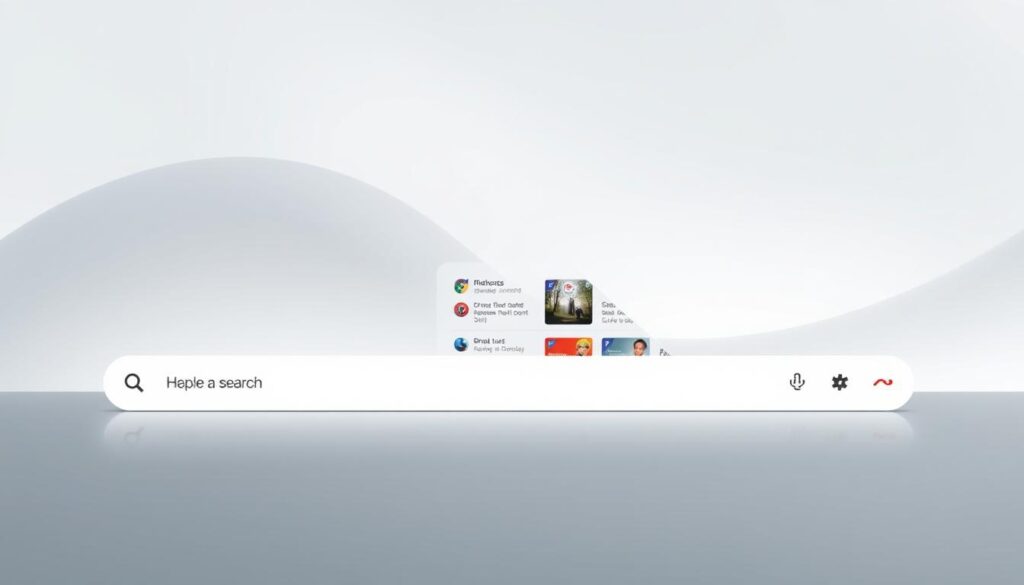
Goggles: Customizing Your Results
Want to filter rankings based on specific criteria? The Goggles feature lets you tweak outcomes using community-created filters. Choose sources focused on tech reviews, academic papers, or local businesses. It’s like having a personalized lens for every query.
Answer with AI and Integrated Tools
Get instant summaries instead of scrolling through pages. The built-in AI analyzes top sources to deliver concise answers. Need directions or weather updates? Integrated tools display these directly in your results, saving time and clicks.
Brave Search Premium Options
Upgrade for an experience free of distractions. Premium users enjoy zero ads, unlimited private queries, and priority support. This tier also unlocks advanced settings for tailoring how content appears across devices.
These features work together to streamline how you interact with the web. Reduced clutter means faster load times, while adaptable controls let you shape outcomes to match your needs. It’s a modern approach that respects both efficiency and privacy.
Brave Search vs. Competitors: A Comprehensive Comparison
When was the last time your queries didn’t feed into corporate data farms? Most platforms prioritize profit over privacy, but alternatives are rewriting the rules. Let’s explore how one option stacks up against industry giants.
Comparing with Google and Other Search Engines
Big tech companies like Google rely on ads and personalized tracking to fuel their models. Every click in Chrome or similar browsers builds detailed profiles. This data shapes ads, recommendations, and even pricing you see online.
In contrast, privacy-first tools operate independently. They avoid storing IP addresses or tracking cookies. Results come from self-built indexes, not partnerships with larger platforms. This means no hidden agendas influencing what you discover.
Unique Advantages in Privacy and Performance
Speed matters, but so does integrity. Independent benchmarks show faster load times compared to Chrome-based options. Without ads clogging results, pages render quicker. Users also avoid algorithm-driven bubbles that limit diverse perspectives.
For companies, this approach reduces legal risks tied to data misuse. Teams can research competitors or trends without triggering targeted ads. It’s a cleaner experience for brainstorming and decision-making.
| Feature | Big Tech Platforms | Privacy-First Alternative |
|---|---|---|
| Data Collection | Extensive tracking | Zero retention |
| Result Bias | Ad-driven rankings | Community-shaped outcomes |
| Browser Integration | Chrome-centric | Works across all major browsers |
Switching takes minutes but offers long-term benefits. Your queries stay yours, and results reflect genuine relevance—not corporate interests.
Privacy and Data Protection in Brave Search
How much of your online activity stays truly private? Many platforms quietly collect details about your habits, interests, and location. This tool takes a radically different approach, treating your information like a locked diary rather than an open book.

User Privacy and Anonymous Search Explained
Your queries vanish like footprints in the sand here. The system never links your activity to personal identifiers like IP addresses. By default, it deletes connection logs within milliseconds of processing requests.
Traditional options use cookies to track behavior across pages. This platform blocks such surveillance automatically. You won’t find hidden trackers or third-party scripts analyzing your clicks.
| Feature | Common Default Tools | Privacy-First Option |
|---|---|---|
| Data Retention | Months of stored logs | Minutes |
| Tracking Cookies | Extensive usage | Blocked automatically |
| Personalized Ads | Based on search history | Never enabled |
Want more control? Adjust settings to disable even basic anonymized metrics. These options let you decide what—if anything—gets recorded during sessions.
Choosing this alternative means rejecting invasive norms. It proves you can have fast, accurate results without sacrificing digital rights. Every query becomes a silent conversation between you and the web.
Getting Started: Use Brave Search and Set It as Default
Taking control of your online experience starts with simple adjustments. Making this privacy-first tool your primary option takes less time than brewing coffee. Let’s walk through the seamless setup process.
Steps to Set as Your Default
- Open browser settings and locate “Search Engine” options
- Select the platform from the dropdown menu
- Confirm changes—no restart required
If interrupted, you’ll see a “please continue installation” prompt. Click it to resume where you left off. The system remembers your progress for 48 hours.
Brave Browser Integration
Pairing with the native browser unlocks bonus features. Enable google fallback mixing in settings for rare cases where limited results appear. This blends anonymized data from alternative sources while keeping your identity hidden.
| Step | Brave Browser | Other Browsers |
|---|---|---|
| Default Setup | 3 clicks | 5+ steps |
| Anonymous Checks | Auto-enabled | Manual activation |
| Fallback Mixing | Customizable thresholds | Not available |
Use browser anonymously check to verify results without exposing your location. This feature runs background comparisons through encrypted channels. Your IP address stays masked throughout the process.
Encounter issues? The “continue installation brave” helper guides you through troubleshooting. Most users complete the entire process in under two minutes—faster than unsubscribing from spam emails.
Conclusion
Every click online tells a story—but who’s listening? For people tired of being tracked, this privacy-first tool offers a fresh way to explore. Built on an independent index, it delivers unbiased results while keeping your activity hidden from advertisers.
Switching takes seconds. Set it as your search default search option directly in your address bar browser. No complex setups—just reliable access across all your favorite sites. Whether you’re browsing news or shopping, your data stays yours.
Handling billions of queries proves its scalability. The system learns from global usage patterns to refine how webpages rank. Need a second opinion? Use the “anonymously check google” feature without compromising your privacy.
This approach reshapes the way we interact with information. By prioritizing user control over profit, it creates a safer, faster way to discover content. For people valuing both quality and discretion, it’s more than a tool—it’s a new standard.
