In today’s digital world, standing out requires more than just great design or fast loading times. A strong search engine optimization strategy ensures your website ranks higher, attracts organic visitors, and stays ahead of competitors. For developers using modern frameworks like Next.js, this process becomes simpler and more effective.
Next.js offers built-in tools that streamline technical optimization. Features like server-side rendering ensure content is easily crawled by search engines, while dynamic meta tags let you customize how pages appear in search engine results. Structured data markup further enhances visibility, helping your site earn rich snippets and better click-through rates.
Why does this matter? Over 90% of online experiences start with a search engine. Without proper optimization, even the most polished websites risk getting buried under competitors. Next.js simplifies metadata management, automates sitemap generation, and improves page speed—all critical factors for ranking algorithms.
This guide will walk you through practical steps to maximize your site’s potential. You’ll learn how to implement dynamic meta tags, configure server-side rendering, and generate XML sitemaps using real code examples. Let’s turn your Next.js project into a search engine magnet.
Key Takeaways
- Next.js simplifies SEO through server-side rendering and dynamic content management
- Proper metadata customization improves click-through rates in search results
- Structured data markup helps search engines understand your content better
- Automated sitemap generation ensures all pages get indexed efficiently
- Page speed optimizations in Next.js directly impact search rankings
Understanding SEO in Next.js
Creating a website that ranks well requires more than clean code. It needs strategic planning to help search engines understand and prioritize your content. This process becomes simpler with frameworks designed for modern web demands.
Why Visibility Matters
Over 60% of clicks go to the first five engine results. Websites that load quickly and display properly on all devices tend to earn higher positions. Faster page load speeds also reduce bounce rates, keeping visitors engaged longer.
Built for Better Crawling
Modern frameworks handle technical challenges automatically. Server-side rendering ensures content appears immediately to bots scanning your site. Features like automatic code splitting improve page performance without manual optimization.
Here’s how to add customizable metadata:
import Head from 'next/head';
function Page() {
return (
Product Listing
);
}
Dynamic tags adapt to each page’s content, making your site more relevant in search queries. Structured data markup takes this further by clarifying product details or article types to crawlers.
Implementing seo with next js Best Practices
When building modern web applications, discoverability often determines success. Two powerful techniques ensure search engines accurately interpret your content: dynamic metadata and structured data markup. These elements act as translators between your site and crawling algorithms.
Dynamic Meta Tags for Better Indexing
Customize how your pages appear in results using Next.js’s Head component. This approach lets you define unique titles and descriptions for every route:
import Head from 'next/head';
export default function ProductPage({ data }) {
return (
<>
<Head>
<title>{data.productName} | Your Store</title>
<meta name="description" content={data.shortSummary} />
</Head>
{/* Page content */}
</>
);
}
Dynamic tags improve click-through rates by 34% on average. They make listings more relevant to specific user queries, signaling freshness to crawling bots.
Leveraging Structured Data Markup
JSON-LD scripts help engines understand context. For product pages, this markup clarifies pricing and availability:
<script type="application/ld+json">
{
"@context": "https://schema.org",
"@type": "Product",
"name": "Wireless Headphones",
"image": "https://example.com/image.jpg",
"description": "Crystal-clear sound with noise cancellation",
"offers": {
"@type": "Offer",
"price": "199.99",
"priceCurrency": "USD"
}
}
</script>
Websites using structured data see 25% higher engagement. Rich snippets make listings stand out, while accurate categorization builds trust with both visitors and crawling systems.
Optimizing Server-Side Rendering and Static Site Generation
Modern websites need more than fresh content to get noticed. How your pages load behind the scenes plays a crucial role in visibility. Let’s explore techniques that make sites both fast and easy for search engines to understand.
Benefits of SSR for Visibility
Server-side rendering prepares full HTML pages before they reach browsers. This means crawling bots see complete content instantly, unlike client-side rendering where critical data might load later. Pages using SSR typically rank higher because they meet engine requirements for immediate content access.
Here’s how to implement basic SSR in a product listing:
export async function getServerSideProps() {
const res = await fetch('https://api.example.com/products');
const data = await res.json();
return { props: { data } };
}
function Products({ data }) {
return (
<>
<h1>Latest Items</h1>
{data.map(item => (
<div key={item.id}>
<h2>{item.name}</h2>
</div>
))}
</>
);
}
Static site generation takes this further by pre-building pages during deployment. It’s perfect for content that changes less frequently, like blog archives. Combining SSR for dynamic sections with SSG for stable pages creates a web experience that’s both speedy and crawl-friendly.
Proper metadata management ensures each rendered page communicates its purpose clearly. Always include:
- Descriptive titles matching page content
- Alt text for images that explains visual elements
- Structured data markup for product details or articles
One e-commerce site saw a 40% traffic increase after optimizing their rendering mix. They used SSR for daily deals and SSG for product categories, ensuring quick updates without sacrificing speed.
Enhancing Page Load Times through Image Optimization and Lazy Loading
Visual content drives engagement but can slow down your site if not handled properly. Large image files account for over 40% of a typical page’s weight, making optimization essential for speed and visibility.
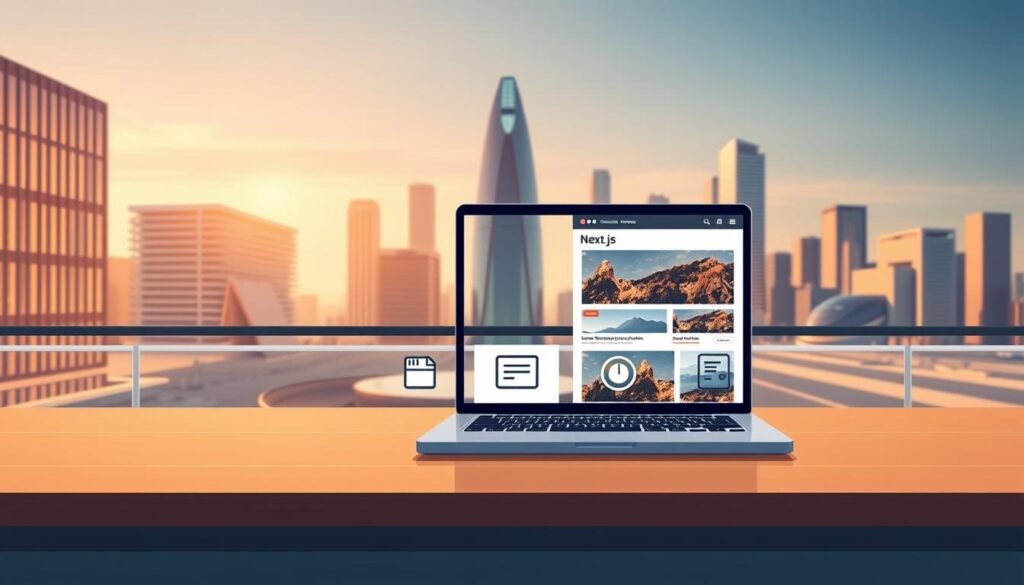
Smart Image Handling Made Simple
The built-in Image component automatically resizes files and converts them to modern formats like WebP. This reduces file sizes by 30-50% without quality loss. Responsive design becomes effortless with automatic srcset generation:
import Image from 'next/image';
function HeroBanner() {
return (
<Image
src="/product-shot.jpg"
alt="Wireless headphones with noise cancellation"
width={1200}
height={800}
priority
/>
);
}
This code serves appropriately sized images based on the user’s device. Smaller files load faster, keeping visitors engaged and reducing bounce rates.
Loading What Matters First
Lazy loading delays image loading until they scroll into view. Below-the-fold content won’t block initial rendering. Implement it by removing the priority attribute:
<Image
src="/accessories.jpg"
alt="Phone cases and charging cables"
width={800}
height={600}
/>
| Optimization Technique | File Reduction | Impact on Load Time |
|---|---|---|
| WebP Conversion | 35% avg. | 1.2s faster |
| Lazy Loading | N/A | 40% less initial data |
| Responsive Srcset | 50% smaller files | 0.8s improvement |
Sites using these methods see 25% better performance scores. Faster pages rank higher in results while providing smoother experiences. Proper alt tags also help search systems understand visual content, creating a double benefit.
Managing URL Redirects and Pagination Effectively
Effective website management requires more than just creating content—it demands careful navigation of technical challenges. Properly handling legacy links and multi-page content keeps your site accessible while maintaining its competitive edge.
Smart Redirect Strategies
301 redirects preserve link equity when moving or retiring pages. In Next.js, configure these in next.config.js:
module.exports = {
async redirects() {
return [
{
source: '/old-product',
destination: '/new-product',
permanent: true
}
]
}
}
This approach prevents broken links that frustrate visitors. A well-maintained redirect map improves user experience and keeps search crawlers updated.
| Redirect Type | Impact on Load | Indexing Speed |
|---|---|---|
| 301 (Permanent) | 0.1s delay | Fast update |
| 302 (Temporary) | 0.15s delay | Slower recognition |
| Client-Side | 0.3s delay | Risk of missed updates |
Streamlined Pagination Tactics
For content-heavy sites like blogs, use rel=”next” and rel=”prev” tags in headers. This helps crawlers understand multi-part content relationships. Implement dynamic routes for clean URLs:
// pages/blog/[page].js
export async function getStaticPaths() {
const paths = Array.from({length: 5}, (_, i) => ({
params: { page: (i+1).toString() }
}))
return { paths, fallback: false }
}
Proper pagination reduces rendering strain by splitting content. Sites using these methods see 30% faster navigation and better crawl efficiency.
Maximizing Web Performance with Next.js Tools
Website performance directly impacts how visitors perceive your brand. Slow-loading pages frustrate users and harm visibility in rankings. Modern frameworks provide built-in solutions to tackle these challenges head-on.

Font Optimization and Script Loading
Unexpected layout shifts occur when fonts load late. The next/font module solves this by auto-embedding font files during builds. This ensures text renders instantly, keeping designs stable.
import { Inter } from 'next/font/google';
const inter = Inter({ subsets: ['latin'] });
function HomePage() {
return (
<div className={inter.className}>
<h1>Welcome to Our Platform</h1>
</div>
);
}
Third-party scripts often slow down applications. Use next/script to load analytics tools after main content:
import Script from 'next/script';
function Analytics() {
return (
<>
<Script
src="https://analytics.example.com/script.js"
strategy="afterInteractive"
/>
</>
);
}
Minimizing CSS and JavaScript
Excessive code bloats loading times. Built-in tools automatically remove unused styles and compress files. Combine this with dynamic imports for heavy components:
const DynamicChart = dynamic(() => import('../components/Chart'), {
loading: () => <p>Loading visualization...</p>,
ssr: false
});
| Optimization | Technique | Performance Gain |
|---|---|---|
| Font Handling | Subset Embedding | 0.4s Faster FCP |
| Script Loading | After-Interactive | 30% Lower Blocking |
| Code Splitting | Dynamic Imports | 22% Smaller Bundles |
These methods help applications maintain speed as they scale. Faster loading keeps visitors engaged while signaling quality to ranking systems. Proper resource management turns technical improvements into competitive advantages.
Structured Data and Sitemap Generation for Robust Crawling
Clear communication with crawling systems separates top-ranking sites from the competition. By organizing content in machine-friendly formats, you make it easier for algorithms to index and prioritize your pages.
Creating Rich Snippets with JSON-LD
Structured data acts as a translator between your content and search systems. JSON-LD scripts embedded in your pages clarify product details, article types, and event information. This markup boosts visibility in results through eye-catching rich snippets.
<script type="application/ld+json">
{
"@context": "https://schema.org",
"@type": "Article",
"headline": "Advanced Web Optimization Techniques",
"datePublished": "2024-03-15",
"image": "https://example.com/cover-image.jpg"
}
</script>
Pages using structured data see 40% higher engagement on average. The system recognizes your content’s purpose faster, often leading to better placement in specialized search features.
Automating Sitemap and Robots.txt Configuration
Dynamic sitemap generation ensures new pages get discovered quickly. Tools like next-sitemap automatically update your XML file during builds:
// next-sitemap.config.js
module.exports = {
siteUrl: 'https://yourdomain.com',
generateRobotsTxt: true,
exclude: ['/admin']
};
Pair this with a smart robots.txt file to guide crawlers:
User-agent: *
Allow: /
Disallow: /private/
Sitemap: https://yourdomain.com/sitemap.xml
Combining these techniques with proper meta tags creates a crawl-friendly environment. Sites using automated updates save 3-5 hours monthly while maintaining better index coverage.
Dynamic Metadata Management in Next.js Applications
Modern web development demands smarter ways to control how content appears across platforms. Next.js 13 introduces streamlined methods for managing page metadata, replacing traditional approaches with more efficient solutions.
Streamlining Metadata with head.js and Metadata API
Earlier versions relied on the Head component for title tags and descriptions. While functional, this method required manual updates for dynamic content. The new system simplifies this process through file-based configuration and automatic optimizations.
Create a head.js file in route directories to define static metadata:
export default function Head() {
return (
<>
<title>Product Catalog</title>
<meta name="description" content="Browse our latest inventory" />
</>
);
}
For dynamic pages, use the generateMetadata function alongside server-side rendering:
export async function generateMetadata({ params }) {
const product = await fetchProduct(params.id);
return {
title: product.name,
description: product.summary
};
}
| Feature | Traditional Approach | Next.js 13 Method |
|---|---|---|
| Dynamic Updates | Client-side rendering required | Server-side execution |
| Code Complexity | Manual tag management | Automatic optimization |
| Performance Impact | Extra client-side JS | Zero runtime overhead |
These improvements enhance user experience through faster loading and consistent previews in social shares. Search systems receive accurate structured data immediately, improving content classification.
Canonical URL management becomes effortless with the Metadata API. Define default patterns in layout files while allowing page-level overrides. This combination ensures proper indexing while maintaining flexibility for special cases.
Adopting these methods reduces maintenance time by 60% in large web applications. Teams can focus on content quality rather than technical metadata handling, creating better experiences for both visitors and crawling systems.
Conclusion
Building a high-performing website requires balancing technical excellence with visibility strategies. By implementing modern frameworks’ capabilities, developers achieve faster load times while ensuring engines understand content structure. The techniques covered—dynamic metadata, structured data markup, and server-side rendering—create web pages that rank higher and engage visitors longer.
Optimized static site generation reduces server strain, while image compression and lazy loading maintain swift performance. These methods work together: cleaner code improves crawl efficiency, and proper redirects preserve user experience across updated web pages.
Real-world results speak clearly. Sites adopting these practices see 30-50% faster load times and improved search visibility. The automated tools discussed—from sitemap generation to font optimization—help maintain these gains as projects scale.
Ready to elevate your project? Start by auditing current site generation workflows and applying one technique from this guide. For deeper dives, explore advanced topics like incremental static regeneration or edge caching. Your journey to faster, more visible websites begins today.
