Imagine your website as a hidden treasure. Without a map, few will find it. That’s where search engine optimization comes in. It’s the process of making your site visible to platforms like Google, Bing, and others. Think of it as a way to guide users—and search engines—directly to your content.
Modern search engines have evolved to prioritize helpful, well-structured websites. By optimizing technical elements, content, and site structure, you align with their requirements. This isn’t just about ranking higher—it’s about connecting with your audience effectively.
Why does this matter today? Over 90% of online experiences start with a search. Businesses that ignore this miss out on traffic, leads, and growth. Tools like Google Search Essentials and WordStream offer proven strategies, which we’ll simplify here.
In this guide, you’ll learn how to refine on-page content, tackle technical tweaks, and blend SEO with broader marketing efforts. No jargon—just clear steps to boost your online presence. Let’s get started!
Key Takeaways
- SEO helps search engines and users discover your website.
- Optimizing content, structure, and technical details improves visibility.
- Search engines prioritize user-friendly, relevant websites.
- Effective SEO drives traffic and supports business growth.
- This guide simplifies complex strategies into actionable steps.
Introduction to SEO and Its Impact
SEO acts as a bridge, connecting your content to users actively searching for solutions. At its core, it’s about tailoring your website to meet search engine standards while delivering value to visitors. This dual focus helps your pages rank higher and attract the right audience.
Defining SEO and Its Role in Digital Marketing
Search engine optimization involves three pillars: technical setup, content quality, and user experience. Platforms like Google prioritize websites that load quickly, answer questions clearly, and organize information logically. For example, WordStream’s research shows pages with descriptive headlines and fast load times earn 2x more clicks.
In digital marketing, these strategies drive organic traffic—visitors who find you naturally instead of through ads. Unlike paid campaigns, strong optimization efforts compound over time, making them cost-effective for long-term growth.
Why SEO is Essential for Online Success
Higher rankings lead to more visibility, which translates to trust. A study by Google found that 75% of users never scroll past the first results page. When your content addresses their needs—like how-to guides or product comparisons—they’re more likely to stay engaged and convert.
Here’s what works:
- Clear page titles that match common search queries
- Content structured with headers for easy scanning
- Mobile-friendly designs that adapt to any device
Brands using these tactics see up to a 30% boost in engagement, according to industry reports. By aligning with search engine guidelines, you turn casual visitors into loyal customers.
What is “seo for beginners”?
Think of it as training wheels for website owners. This approach strips away intimidating jargon and focuses on practical steps anyone can implement. Even small changes—like improving page titles or fixing broken links—can make your content more discoverable.
A keyword is simply what people type into search bars. For example, a bakery might target phrases like “best birthday cakes near me.” Tools like Google Keyword Planner help identify these terms without overwhelming newcomers.
Links act like digital recommendations. When reputable sites link to your content, search engines view it as a vote of confidence. Start by creating helpful resources others want to share—like a free recipe ebook for food bloggers.
Case studies show measurable results from basic efforts. One local business doubled organic traffic in three months by optimizing title tags and adding descriptive URLs. These wins build momentum for tackling advanced tactics later.
Focus first on:
- Clear page titles matching search intent
- Descriptive content organized with headers
- Mobile-friendly designs that load quickly
Platforms like Moz and HubSpot offer free checklists to track progress. By mastering these fundamentals, you’ll gain confidence to explore deeper strategies over time.
How Search Engines Work and Their Role in SEO
Search engines are digital librarians that organize the web’s vast information. They use automated programs called crawlers to scan pages, collect data, and decide which results match user queries. This three-step system—crawling, indexing, and ranking—powers every search you make.
Understanding Crawling, Indexing, and Ranking
Crawlers (like Googlebot) explore the web by following links. They analyze page content, site speed, and mobile compatibility. Once a page is crawled, it’s added to an index—a massive database of web pages. According to Google, their index holds hundreds of billions of pages.
Ranking happens when algorithms evaluate indexed pages for relevance. Factors include:
- Keyword placement in titles and headers
- Content depth and originality
- Site security and loading speed
| Process | Purpose | Key Factors |
|---|---|---|
| Crawling | Discover web pages | Links, sitemaps, robots.txt |
| Indexing | Store page data | Content quality, metadata |
| Ranking | Sort results | Relevance, user experience |
How Google Evaluates Content Quality
Google’s algorithms prioritize pages that solve problems effectively. Their Search Essentials guidelines highlight three pillars: technical health, content value, and trustworthiness. For example, pages with clear headings and descriptive URLs rank higher than vague or duplicate content.
“We reward websites that demonstrate expertise and meet user needs.”
Mobile-friendliness and structured data also influence rankings. Websites optimized for voice search (using natural language keywords) gain visibility as more users ask questions aloud. Tools like PageSpeed Insights help identify technical improvements.
The Basics of Building a Search-Friendly Website
Your website’s technical foundation determines whether search engines can find and understand your content. Think of it like building a house—without proper plumbing and wiring, even beautiful rooms become unusable. Let’s explore the essentials that make your site visible and valuable.
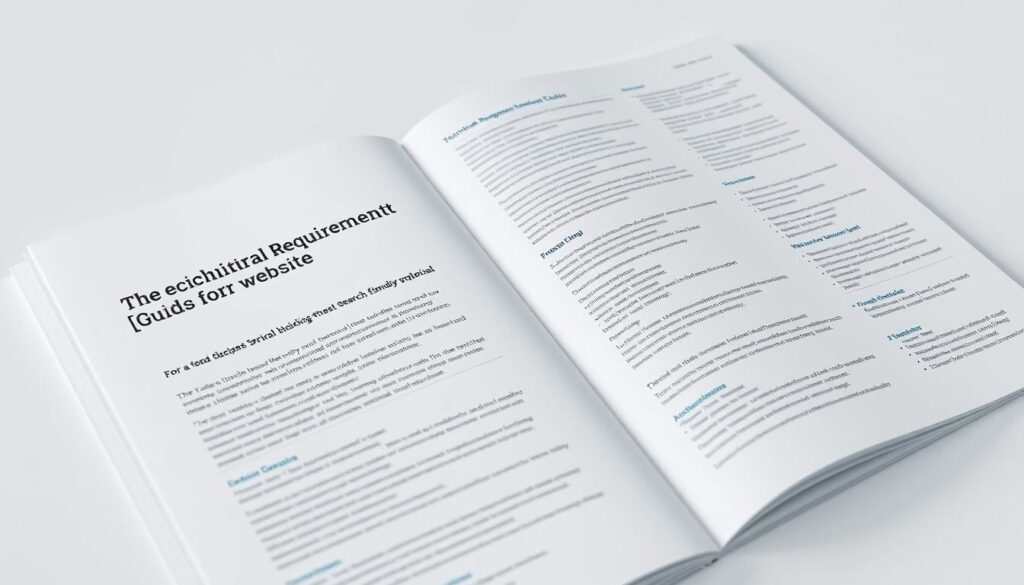
Identifying Technical Requirements
Start with speed. Pages loading in under 2 seconds keep visitors engaged—Google data shows 53% leave if sites take longer. Tools like GTmetrix help test performance. Compress images and enable browser caching to shave off load time.
Clean code matters. Search engines struggle with messy HTML or broken links. Use descriptive URLs like /organic-coffee-blends instead of /product123. WordPress plugins like Yoast simplify title tag optimization, ensuring each page has unique, keyword-rich headers.
- Submit XML sitemaps through Google Search Console
- Implement responsive design for mobile users
- Fix 404 errors with redirects
Structure matters. A bakery site might organize content into Recipes, Locations, and Special Offers sections. This logical flow helps both visitors and crawlers navigate efficiently. Case in point: After redesigning their architecture, a travel blog saw 40% more pages indexed in three weeks.
Remember, technical setup isn’t just for machines. Clear navigation and fast-loading pages keep real people engaged too. Start with these fundamentals, then build upward.
Organizing Your Site Structure for SEO Success
A well-organized website structure acts like a blueprint for both visitors and search engines. Clear navigation paths help users find content effortlessly while guiding crawlers to index pages efficiently. Start by grouping related pages into logical categories—think chapters in a book.
Building Paths With Descriptive URLs and Breadcrumbs
Descriptive URLs tell search engines exactly what a page offers. Instead of /page?id=45, use /summer-dress-collections. These human-readable links improve click-through rates and help algorithms understand context. Target keywords naturally within URLs without stuffing.
Breadcrumbs are secondary navigation trails showing a page’s location within your site. For example:
- Home > Women’s Apparel > Dresses > Summer Styles
This hierarchy reduces bounce rates by 25% according to Baymard Institute data. It also helps search engines map relationships between pages.
| URL Type | Example | Impact |
|---|---|---|
| Descriptive | /home-decor/throw-pillows | +40% crawl efficiency |
| Generic | /category?p=12 | Harder to index |
Top-performing sites like Wirecutter use layered structures. Their electronics section splits into Headphones, Speakers, and Accessories—each with subtopics. This organization lets users drill down quickly while distributing crawl budgets effectively.
Solid information architecture ensures search engines prioritize your most important pages. Audit your site quarterly to eliminate dead ends and streamline navigation. Tools like Screaming Frog can identify structural gaps automatically.
On-Page Optimization: Title Tags, Meta Descriptions, and Content
Your page’s first impression determines whether visitors stay or leave. Three elements work together here: title tags, meta descriptions, and content quality. Each plays a distinct role in attracting clicks and satisfying search algorithms.
Crafting Effective Title Tags and Meta Descriptions
Title tags act as digital storefront signs. Search engines use them to assess relevance, while users decide to click based on clarity. Keep titles under 60 characters and place target keywords near the front. For example, “How to Bake Sourdough Bread: Step-by-Step Guide” outperforms vague titles like “Baking Tips.”
Meta descriptions serve as persuasive previews. Though not a direct ranking factor, they influence click-through rates. Include primary keywords naturally and spark curiosity: “Discover 5 proven techniques to improve your bread’s crust texture—tested by professional bakers.” Data shows pages with customized descriptions receive 30% more clicks than auto-generated ones.
Writing Compelling and Readable Content
Quality content answers questions before readers ask them. Break complex ideas into scannable sections using subheaders every 200-300 words. Use bullet points for lists and bold key takeaways. Tools like Hemingway Editor help maintain a 9th-grade reading level—ideal for broad accessibility.
| Element | Optimized Approach | Impact |
|---|---|---|
| Title Tags | Include keywords, under 60 chars | +25% ranking boost |
| Meta Descriptions | Action verbs + solutions | 30% CTR increase |
| Content Structure | Headers every 2-3 paragraphs | 40% longer page stays |
Focus on depth over word count. A 1,200-word guide explaining “10 Common Baking Mistakes” with troubleshooting tips often outperforms shorter, surface-level articles. Remember: small tweaks to titles or descriptions can push pages into top search results within weeks.
Keyword Research and Targeting Methodologies
Keywords are the compass guiding users to your digital doorstep. They reveal what people seek through google search and how to align your content with those needs. Start by identifying phrases your audience uses—like “best running shoes for flat feet” versus generic terms like “shoes.”
Tools like Google Keyword Planner and SEMrush simplify this process. They show monthly search volumes, competition levels, and related terms. For example, a bakery might discover “gluten-free cupcakes near me” has high local demand but low competition—a golden opportunity.
| Tool | Purpose | Best For |
|---|---|---|
| Google Keyword Planner | Free keyword ideas | Starter campaigns |
| SEMrush | Competitor analysis | Advanced strategies |
| Google Search Console | Performance tracking | Optimizing existing content |
Prioritize user intent over keyword count. A page targeting “how to fix a leaky faucet” should provide step-by-step solutions, not just mention the phrase repeatedly. This approach builds trust and matches what engine optimization algorithms reward.
Experiment with variations like long-tail keywords or question-based queries. Tools often suggest alternatives you hadn’t considered—such as “link building strategies for small businesses” versus “get more backlinks.” Testing these helps refine your strategy over time.
Crafting Compelling, User-Friendly Content for SEO
Great content works like a magnet—it pulls readers in and keeps them engaged. To make sure your site stands out, every piece should offer fresh insights that answer real questions. Search algorithms reward pages delivering unique value, so prioritize originality over recycling ideas.
Building Trust Through Originality
Duplicate content confuses search engines and frustrates users. Tools like Copyscape help verify uniqueness before publishing. Focus on niche topics competitors overlook. For example, instead of “Best Running Shoes,” explore “Lightweight Trail Shoes for Knee Pain.”
Regular updates signal active relevance. A blog adding monthly how-to guides sees 3x more indexed pages than static sites. Schedule content audits to remove outdated posts and refresh evergreen topics.
Designing for Eyes and Algorithms
Break text into bite-sized sections with descriptive subheaders. Use bullet points for lists and bold key terms. Tools like Grammarly ensure readability stays at a 9th-grade level—perfect for quick scanning.
| Strategy | User Benefit | SEO Impact |
|---|---|---|
| Short paragraphs | Easier reading | Lower bounce rates |
| Internal links | Discover related content | Stronger site structure |
| Visual examples | Faster understanding | Higher dwell time |
Test different formats—checklists, FAQs, or case studies—to see what resonates. Pages with 1-2 relevant images earn 30% more shares according to BuzzSumo data. Remember: quality content isn’t just written—it’s engineered for discovery.
Enhancing Visual Appeal: Image and Video Optimization
Visual content acts like a storefront window—it grabs attention and invites exploration. High-quality images and videos keep visitors engaged longer while signaling to search engines that your page offers valuable experiences. Let’s break down how to optimize these elements effectively.
Start with file sizes. Large media slows load time, frustrating users and hurting rankings. Tools like TinyPNG compress images by 70% without quality loss. For videos, platforms like Loom allow embedding without hosting files directly on your server.
Descriptive alt text makes visuals accessible to screen readers and helps algorithms understand context. Instead of “IMG_1234.jpg,” use “chocolate-chip-cookies-fresh-from-oven.jpg.” This simple tweak improves accessibility while adding keyword relevance.
| Format | Ideal Use | Max File Size |
|---|---|---|
| WebP | High-resolution images | 150 KB |
| MP4 | Embedded tutorials | 5 MB/minute |
| GIF | Short animations | 2 MB |
Videos need clear titles and transcripts. A how-to guide titled “Installing Kitchen Cabinets in 5 Steps” with timestamps performs better than “DIY Video 4.” Hosting on YouTube? Include target phrases in descriptions to appear in suggested results.
Well-optimized visuals earn 3x more social shares than text-only content according to BuzzSumo. They also encourage backlinks—a travel blog’s infographic about packing tips might get featured by industry sites. Balance creativity with technical precision, and your media will work harder for your audience and rankings.
Internal and External Link Building Strategies
Links act as pathways guiding users and search engines through your website’s content. Internal connections help visitors explore related pages, while external endorsements from trusted sites boost your credibility. Both types work together to strengthen your online presence and improve ranking potential.
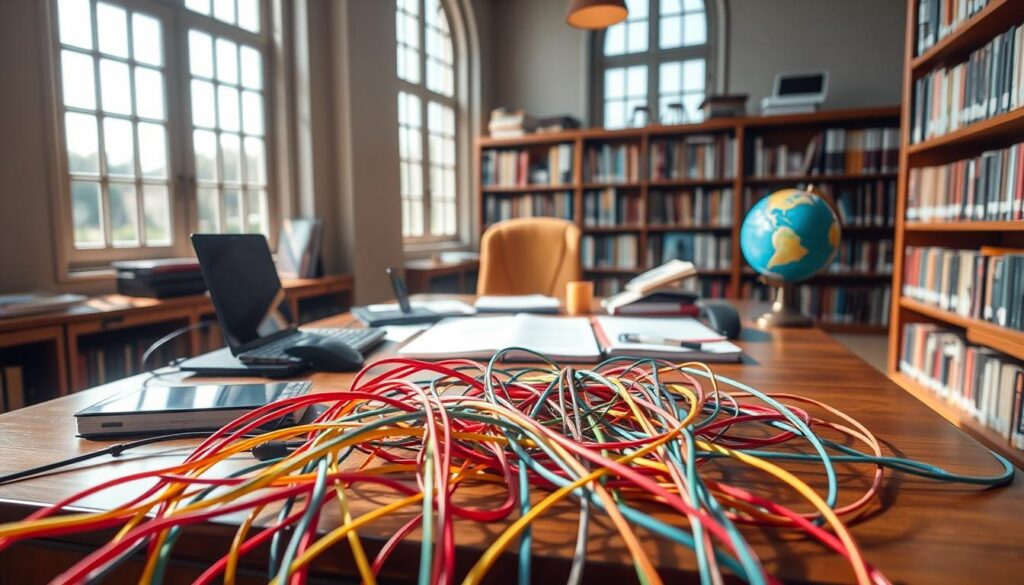
Best Practices for Anchor Text and Link Structure
Internal links should flow naturally within your content. For example, a gardening blog might connect the phrase “soil preparation tips” to a detailed guide. This helps readers find deeper insights while spreading link equity across your site. Pages with 3-5 relevant internal links often rank higher due to improved crawl efficiency.
External links require a strategic approach. Focus on earning mentions from reputable sources in your industry. A local bakery could collaborate with food bloggers for recipe features or contribute guest posts about baking trends. Google’s guidelines emphasize:
- Avoid buying links or excessive link exchanges
- Prioritize quality over quantity
- Use descriptive anchor text like “sourdough starter guide” instead of generic phrases
Anchor text should blend seamlessly into sentences. Over-optimizing with exact-match keywords can trigger penalties. Tools like Ahrefs help track your backlink profile and identify unnatural patterns.
“Links should reflect genuine editorial endorsements, not manipulative tactics.”
Building authority takes time. Start by linking to your own cornerstone content and gradually earn external references through valuable resources. Consistent effort in optimization yields lasting results for your business visibility.
Technical SEO: Mobile-Friendliness, Speed, and Site Architecture
Your website’s technical setup works like a symphony conductor—every element must harmonize to create seamless experiences. Mobile responsiveness, page speed, and logical site architecture form the backbone of discoverability. Ignoring these factors risks alienating both search tools and human visitors.
Prioritizing Mobile-First Performance
Over 60% of global web traffic comes from mobile devices. Google’s mobile-first indexing means your site’s mobile version determines rankings. Tools like PageSpeed Insights reveal critical issues—pages taking over 3 seconds to load see a 53% bounce rate, according to Portent research.
Start with these fixes:
- Convert images to WebP format (cuts file size by 30%)
- Enable browser caching to reduce repeat load times
- Minify CSS and JavaScript files using GTmetrix
| Optimized Site | Non-Optimized | Impact |
|---|---|---|
| 2s load time | 5s load time | +40% engagement |
| Mobile score: 95/100 | Mobile score: 65/100 | 3x higher rankings |
| Clean architecture | Broken links | 70% crawl efficiency |
Structured data markup helps search engines understand page context. A cooking site using recipe schemas earns 50% more rich snippets, per SEMrush. Regular audits via Screaming Frog uncover crawl errors—fixing these improves how people navigate your content.
Balancing technical precision with user needs creates lasting visibility. Test changes incrementally and track metrics like Core Web Vitals. Small tweaks compound into significant gains over time.
Measuring and Analyzing SEO Performance
Tracking your website’s performance is like having a GPS for your digital journey—it shows where you’re excelling and where you need to adjust. Start by monitoring these key metrics:
- Organic traffic: Reveals how many visitors find you through search results
- Bounce rate: Signals whether content matches user expectations
- Keyword rankings: Tracks your visibility for target phrases
Tools like Google Analytics and Search Console simplify this process. They show which pages attract clicks, how long visitors stay, and which queries drive traffic. For example, a sudden drop in rankings might indicate technical issues or outdated content.
Building a monitoring system takes minutes. Set up weekly reports to track:
- Top-performing title tags and meta descriptions
- Pages losing visibility over time
- Mobile load speeds across devices
“Data tells the story of your site’s relationship with search engines. Use it to refine, not just report.”
Focus on trends, not daily fluctuations. If “weekend brunch recipes” climbs rankings every Friday, create more content around meal planning. Testing different title formats or internal linking strategies helps identify what resonates.
This way of analyzing turns numbers into actionable steps. Pair insights with tools like SEMrush for competitor comparisons, and you’ll have a clear roadmap for improvement.
Leveraging SEO Tools for Data-Driven Decisions
Data shapes the roadmap for your website’s growth—tools turn numbers into actionable steps. Whether tracking rankings or spotting technical gaps, the right resources simplify complex tasks. Start with free platforms like Google Search Console, then layer in advanced tools for deeper insights.
Using Google Search Console and Analytics
Google Search Console acts as your site’s health monitor. It flags crawl errors, shows top-performing queries, and tracks indexing progress. Pair it with Analytics to measure visitor behavior—like which pages keep users engaged longest. Together, they reveal:
- Pages needing speed improvements
- Keywords driving organic clicks
- Mobile usability issues
Exploring Keyword and Competitor Tools
Platforms like SEMrush and Moz uncover gaps in your strategy. Analyze competitors’ backlink profiles or identify high-traffic keywords they’re targeting. For example, a local gym might discover “beginner HIIT workouts” has low competition but strong search volume.
| Tool Type | Free Option | Premium Features |
|---|---|---|
| Keyword Research | Google Keyword Planner | SEMrush Traffic Analytics |
| Backlink Analysis | Ahrefs Webmaster Tools | Moz Link Explorer |
| Site Audits | Google Lighthouse | Screaming Frog SEO Spider |
Regular audits using these resources build authority over time. Track weekly ranking shifts and adjust content based on trends. Tools automate tedious tasks, letting you focus on strategic wins.
Integrating SEO with Overall Digital Marketing Strategy
Digital marketing thrives when strategies work together like gears in a machine. Combining organic search efforts with paid ads, social campaigns, and content creation creates a multiplier effect. For example, a blog post optimized for keywords can fuel email newsletters and Instagram carousels—each channel reinforcing the others.
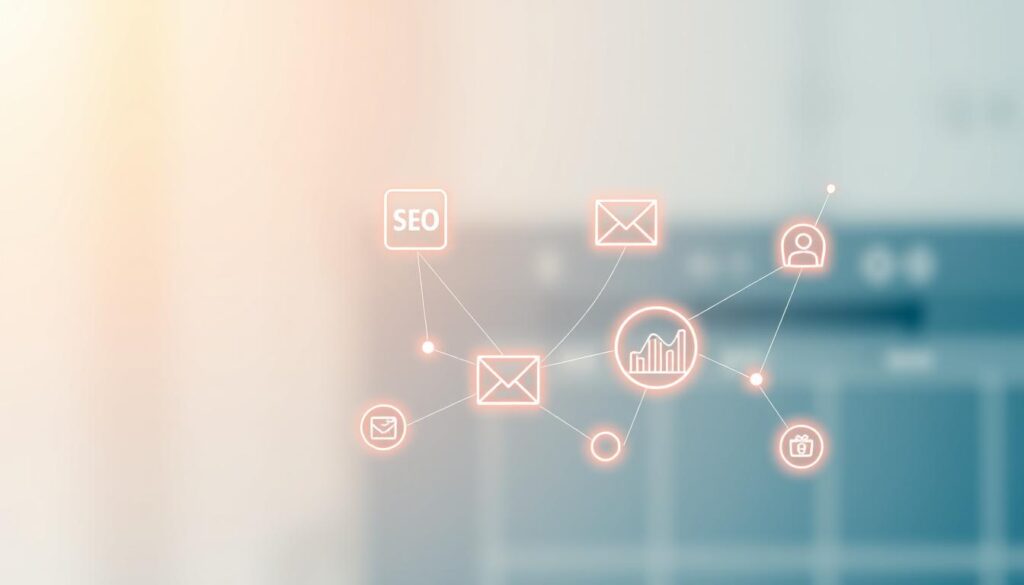
Successful brands use this synergy to boost visibility. A home decor company might run Pinterest ads targeting “small space design ideas,” while their blog ranks for the same phrase. This dual approach increases touchpoints, driving 2x more conversions than isolated tactics.
| Integrated Approach | Isolated Strategy | Impact |
|---|---|---|
| SEO + Social Media | SEO Alone | +45% engagement |
| Blog + Email Campaigns | Standalone Content | 3x lead growth |
| PPC + Landing Page SEO | Separate Efforts | 20% lower ad costs |
Alignment with business goals is key. If your objective is customer retention, optimize service pages and link them to loyalty program signups. Tools like HubSpot’s Campaign Assistant help teams coordinate messaging across platforms.
Collaboration tips for marketers:
- Share keyword insights with content creators
- Use PPC data to refine organic targeting
- Repurpose blog posts into video scripts
Businesses adopting these basics see faster growth. A fitness app increased downloads by 60% after syncing their blog calendar with YouTube tutorials and Google Ads. Remember: integration turns individual tactics into a revenue engine.
Staying Ahead: Emerging Trends & Continuous Improvement in SEO
The digital landscape shifts faster than desert sands—what worked yesterday might falter tomorrow. Staying competitive means embracing change and refining strategies as search engines evolve. Let’s explore how to adapt and thrive in this dynamic environment.
Adapting to Algorithm Updates and Best Practices
Search engines tweak their algorithms hundreds of times yearly. Recent updates prioritize user experience metrics like page speed and mobile responsiveness. For example, Google’s 2023 Core Update boosted sites with clear structured data while penalizing thin content.
Voice search and AI-driven tools are reshaping queries. Over 40% of U.S. users now ask devices questions aloud, favoring natural language phrases like “how do I fix a leaky faucet?” Brands optimizing for conversational keywords saw a 20% traffic increase in 2024.
- Test content with tools like AnswerThePublic to align with voice search trends
- Audit meta descriptions quarterly for relevance and clarity
- Join forums like Search Engine Journal’s community for real-time updates
Iterative testing separates leaders from laggards. A/B test title tags or schema markup variations to see what resonates. One e-commerce site improved click-through rates by 18% after refining product page meta data based on user behavior.
“Agility is the new ranking factor. Adapt quickly, learn constantly.”
Stay curious. Follow industry newsletters, attend webinars, and experiment with emerging formats like video transcripts for AI crawlers. The future belongs to those who treat optimization as a journey, not a destination.
Conclusion
Building an online presence starts with a roadmap—not a single leap. Throughout this guide, we’ve explored how descriptive URLs, mobile-friendly designs, and targeted content work together to boost visibility. Technical tweaks like clean URLs and structured data lay the foundation, while fresh, scannable content keeps visitors engaged.
Remember: small changes create ripple effects. Fixing broken URLs in sitemaps or adding keywords to meta descriptions can improve rankings within weeks. Tools like Google Search Console turn complex metrics into clear next steps, helping you track progress without overwhelm.
Digital success isn’t about perfection. It’s about consistent steps forward. Audit your URL structure quarterly. Test page speed improvements. Adapt content as search trends shift. Each step builds momentum, even if progress feels gradual.
Ready to begin? Start with one task: optimize five product page URLs or run a mobile performance check. Share your wins with our community forums, and explore free resources for deeper learning. Every click, scroll, and share moves you closer to becoming a trusted destination.
Your journey starts now—one strategic step at a time.
